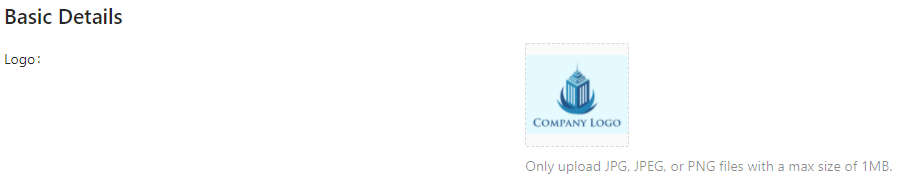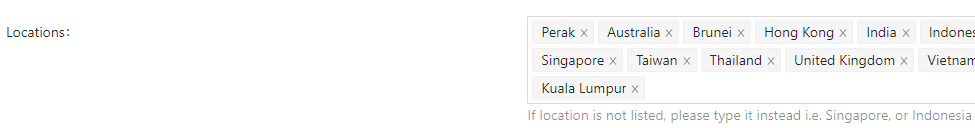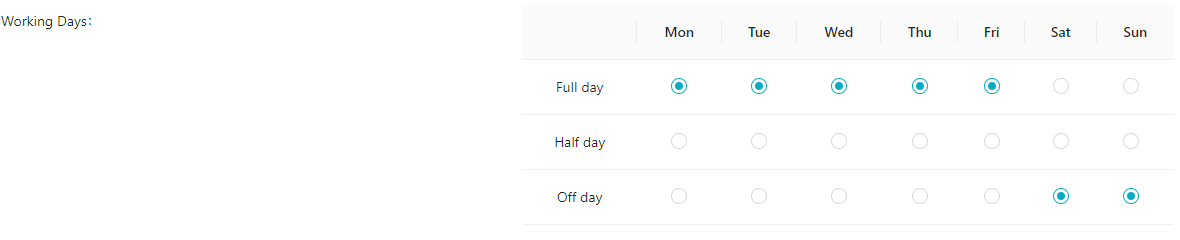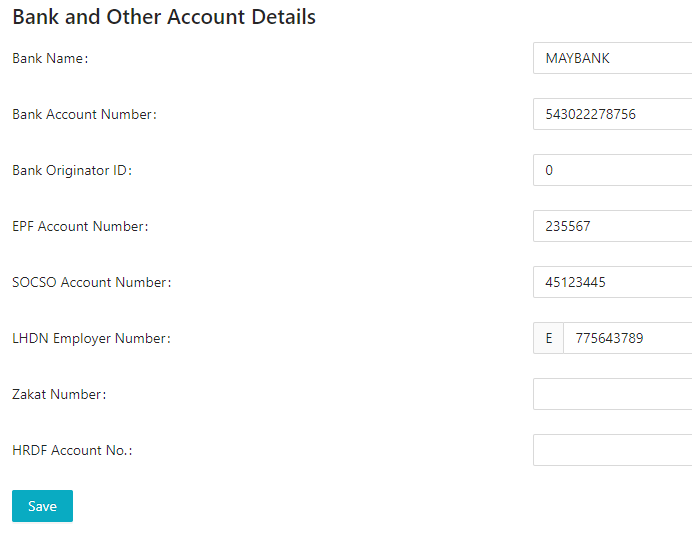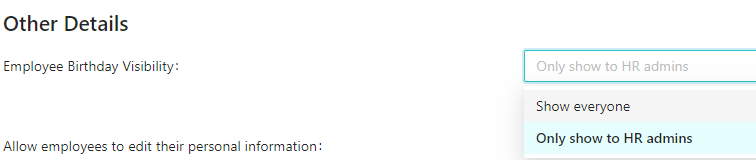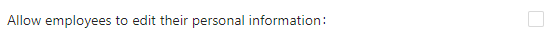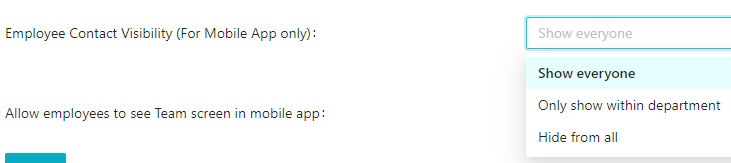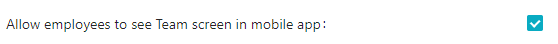Basic Details
- Upload your company's logo here:
and it will appear in the payslip as well (only for A4-sized payslips).
- Company name will be the same name as the one you registered but if there is a typo, it can be changed here:
- Key in company's registration number:
- Key in the working locations of your employees and this is used for public holidays only:
- Key in the address and phone number of the company. Both of these information will appear in payslip as well:
- Set the working days for your employees here, this is used for both leave and payroll purposes.
Bank and other Account Details
Fill in these details if you are making salary and statutories payment via Kakitangan.com.
a) Select the bank that your company is using.
b) Key in the bank account number.
c) Certain banks have special fields such as Bank Originator ID/Corporate ID and some banks do not have it. When you select the bank that you are using, our system will detect and show the field if it is necessary to fill in. To get the code, kindly contact the bank that your company is using.
d) Fill in company's EPF account number.
e) Fill in company's SOCSO account number.
f) Fill in company's LHDN account number, remove E from the number and only key in the numbers after E.
g) Fill in company's Zakat number, leave it blank if it is not applicable.
h) Fill in company's HRDF Account no., leave it blank if it is not applicable.
Other Details
- This is for you to choose who can view the birthdays of employees in Benefits page.
- If you turn this on, employees would be able to go into their own profile to edit their personal information (does not include employment and compensation information).
- This setting is to display the contact number and email address only of employees to everyone, those in the same department or completely hide it.
- If this setting is turned on, employees would be able to view other employees in the company.
Hope it helps!