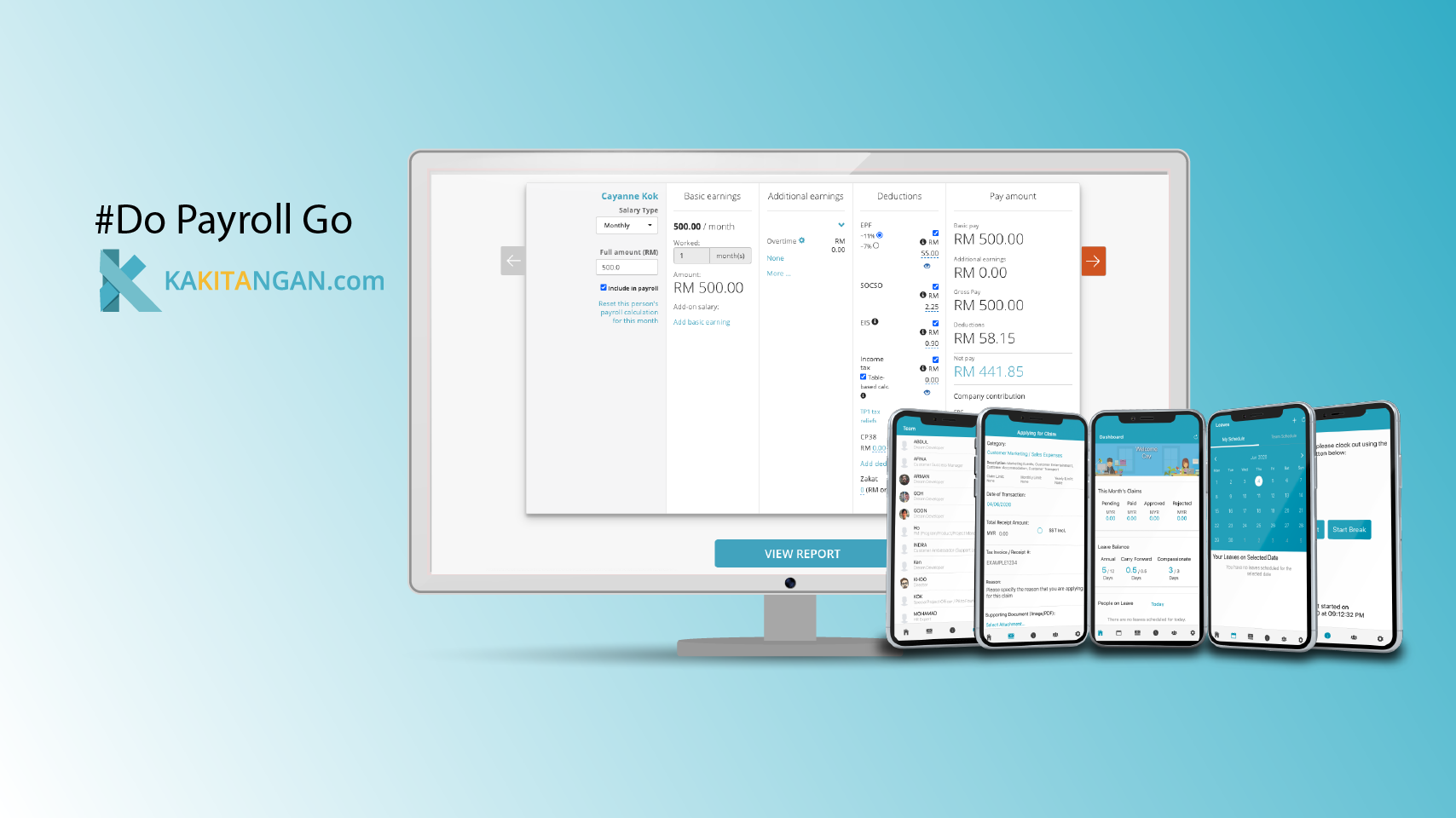Proudly to announce that Kakitangan.com is now support Payroll x Bukku Accounting, we strive to provide the best to streamline your businesses. Check out below to find out more about this integration.
I am a new user to Bukku Accounting
First, we would suggest you to get in touch with Bukku Accounting to find out more about the product. Once you have decided to move on with Bukku Accounting, you may proceed with next section on how to use Kakitangan.com Payroll with Bukku Accounting.
I am an existing Bukku Accounting user
Step 1
- Go to Payroll Summary Page, make sure you are at the intended payroll summary month.
- Scroll all the way down to the bottom, you will see Bukku, select Export file.
3. You will find your exported file in download folder.
Step 2
- After login to your Bukku account, go to Accounting and select Journal Entries.
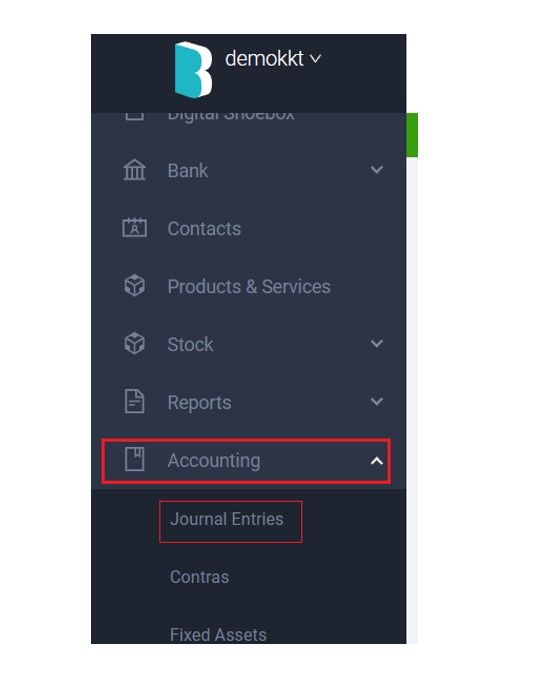
- On the top right, click on the 3 dots button and select Import Payroll file.
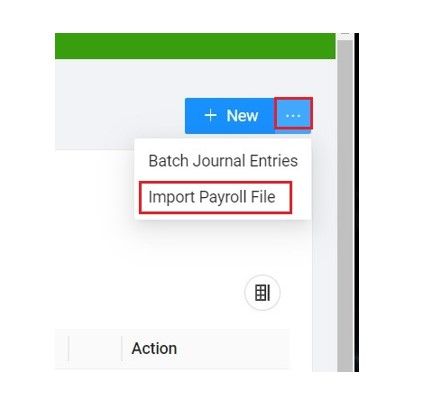
- Drag/Upload your exported file from Kakitangan.com into Payroll File.
- Select Kakitangan.com as the Vendor.
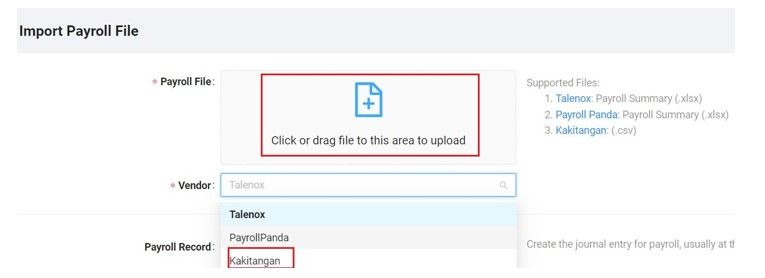
- You may turn on the creation of records for various payments optionally, and click on Save at the bottom right when it is completed.
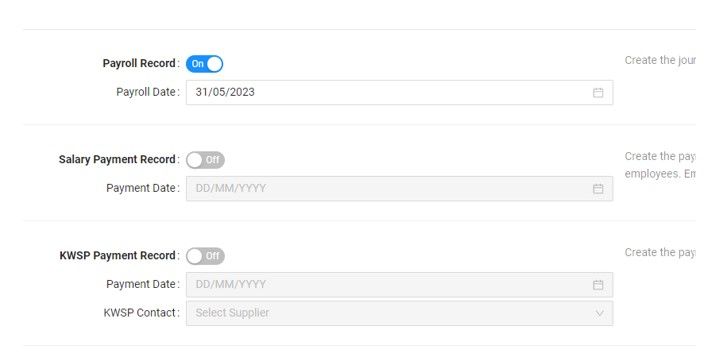
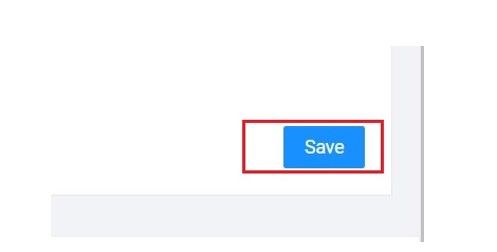
Hope it helps :)
Note: Please make sure the payroll data that you upload is for the intended month, cross check the data before posted it to your Bukku account. If you have other queries regarding this integration, please drop us an email via support@kakitangan.com.