If you are here, we are pretty sure you already know what SOCSO and EIS is.
For you who only heard it the first time, SOCSO (Social Security Organization) is PERKESO (Pertubuhan Kebajikan Sosial), a government entity operating under Employee’s Social Security Act 1969 within the Ministry of Labour and Manpower.
The function of SOCSO is to provide social security protection, including cash benefits, to private sector employees in situations of workplace injuries, emergencies, occupational sickness, and death.
First time to register for your company or for your employer? Here’s how.
All employers are required to use Assist Perkeso Portal. In order to get the access, you need to first download 3 forms below:
1. Borang Permohonan Enrolment Penggunaan Portal Assist.
Download --> HERE
2. Borang 1 – Pendaftaran Majikan
Download --> HERE
3. Borang SIP 1 – Pendaftaran Majikan
Download --> HERE
Once you completed Borang Permohonan Enrolment Penggunaan Portal Assist, email the form to idportal@perkeso.gov.my.
Then you will receive the Temporary Assist ID. If you need it fast, you may try to call 1-300-22-8000 the next day. (There’s no harm in trying to check the approval quickly)
Now, once you get the ID, go to https://www.perkeso.gov.my/en/ and follow the step below:
1. Click on “Online”, under “For Employer” click “ASSIST Portal”
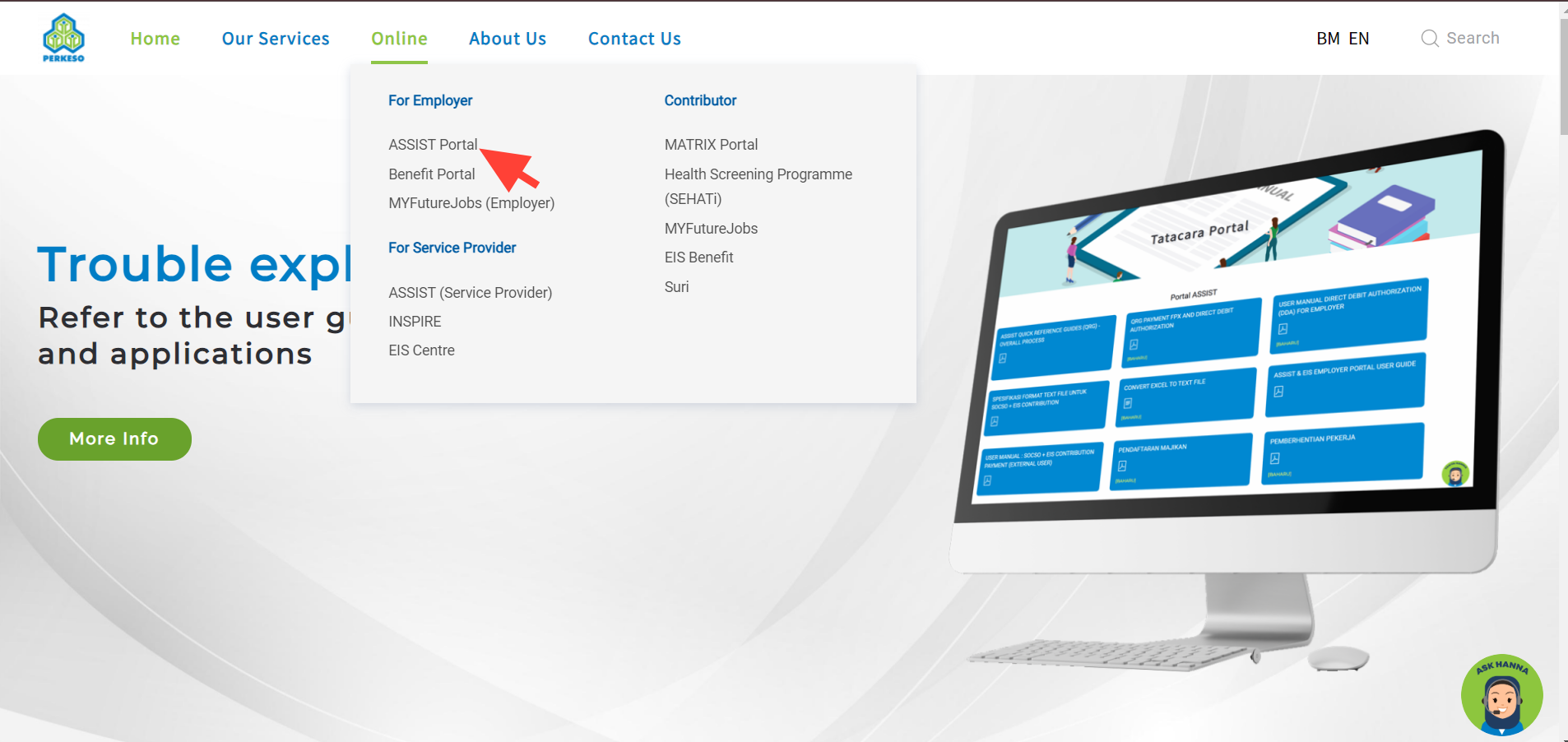
2. Login using the ID you received
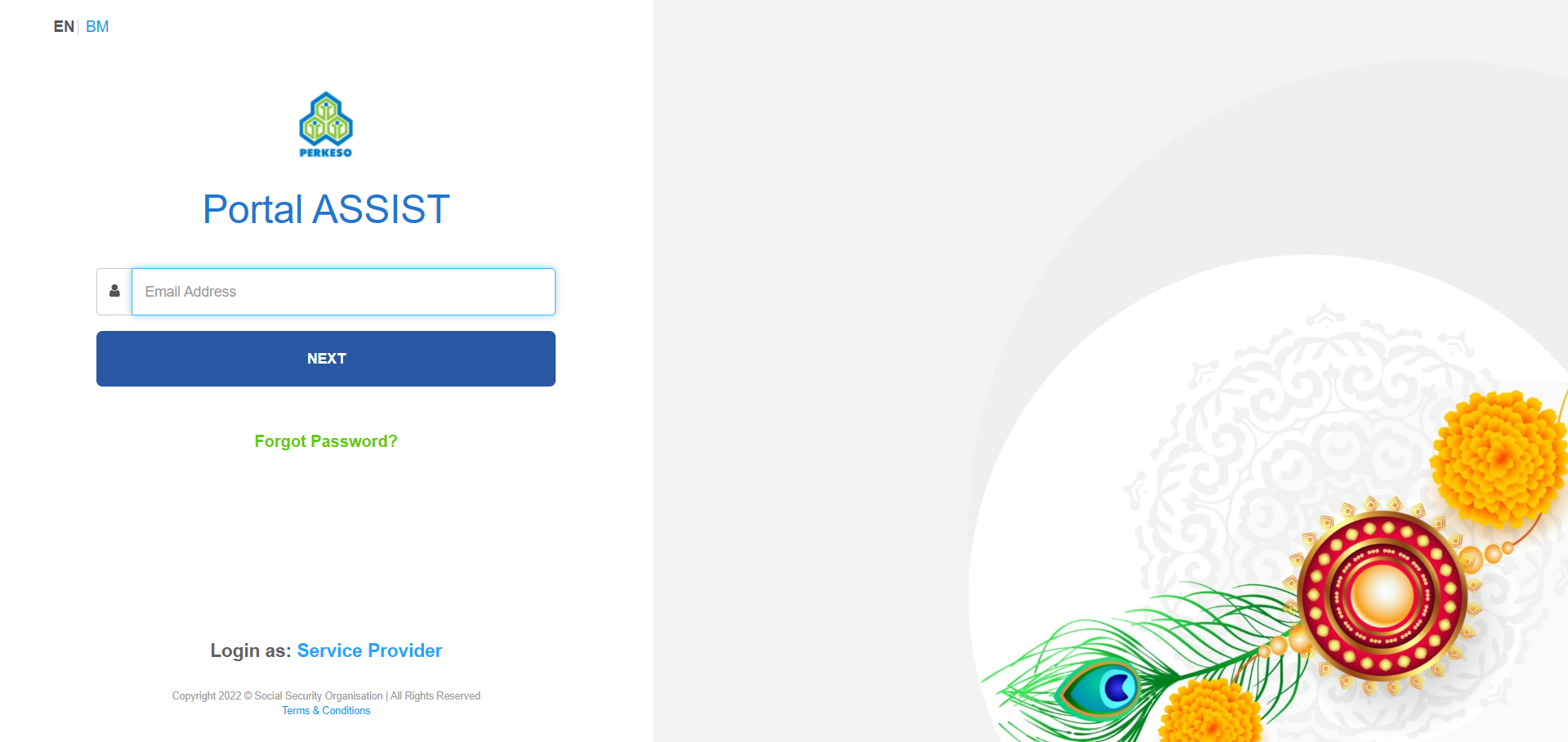
3. Go to MySites and click “Registration”
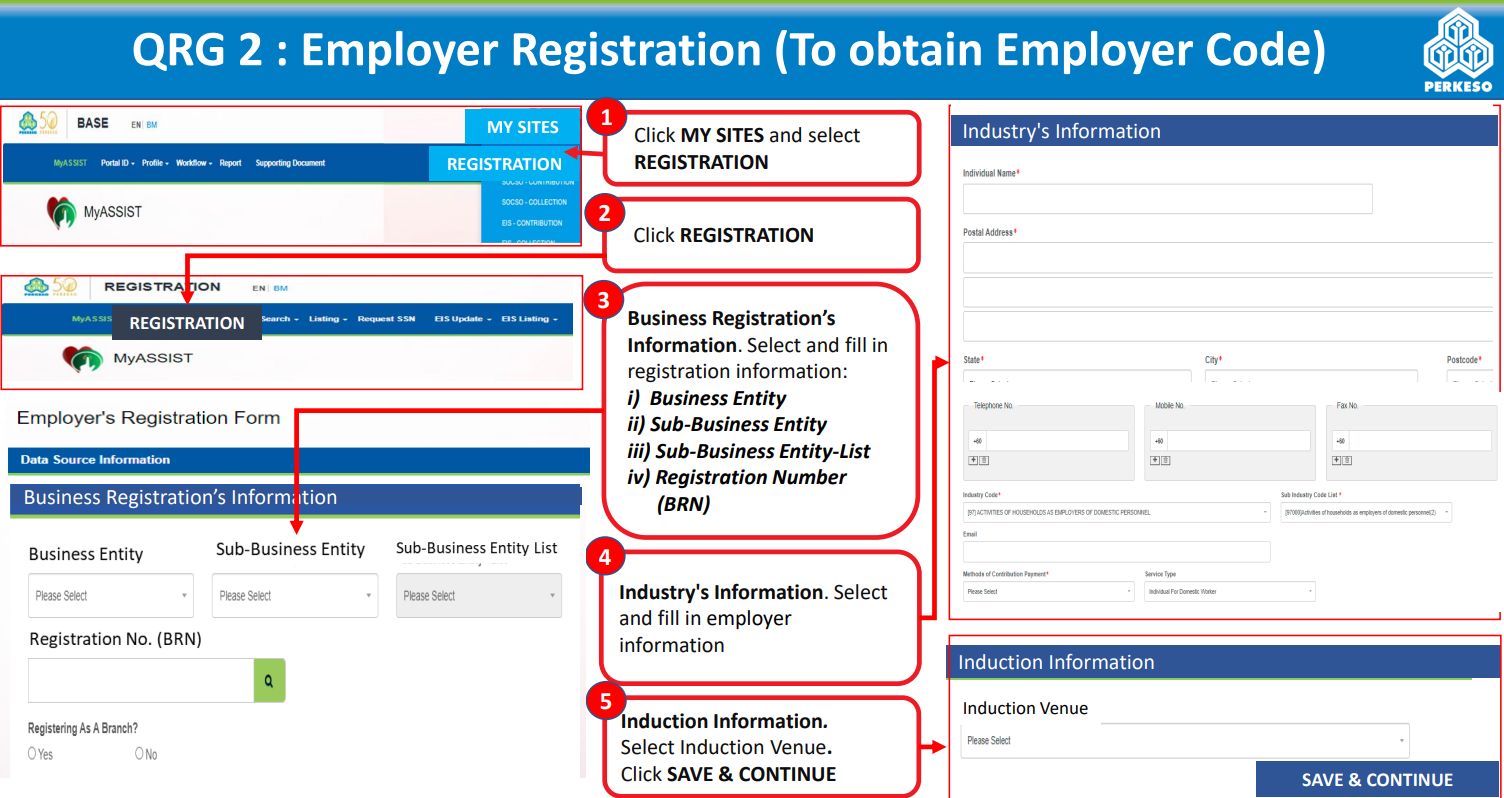
Image courtesy from PERKESO: ASSIST Portal Quick Reference
4. Under “Business Registration's Information”, fill up all the info as per image above.
Then, click “Save & Continue”. Now it’s time to fill up all your employees’ details.
You may also refer here for reference: https://www.perkeso.gov.my/images/dokumen/ASSIST/ASSIST_QUICK_REFERENCE_GUIDES_-_Ver10.pdf
You are now ready to make the monthly contribution to SOCSO and EIS. In
any case you need urgent assistance, you can always call PERKESO office at the
number shared above.
If you are using Kakitangan.com (or planning to use), we can help you with the
contributions process. No more stress and hassle.
Click HERE to start using Kakitangan.com today!