EPF for Everyone: How to register for your employee
Here’s the step by step guide for your employee to open an EPF account. (for first time EPF registration)
This feature is accessible to Malaysian and permanent resident employees. Log in to your i-Akaun and select 'Register EPF Member'.
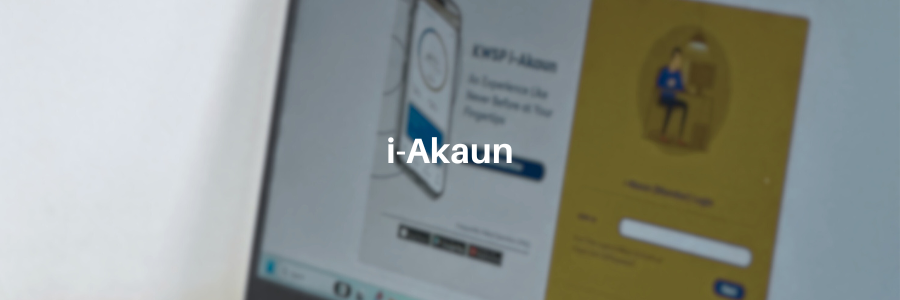
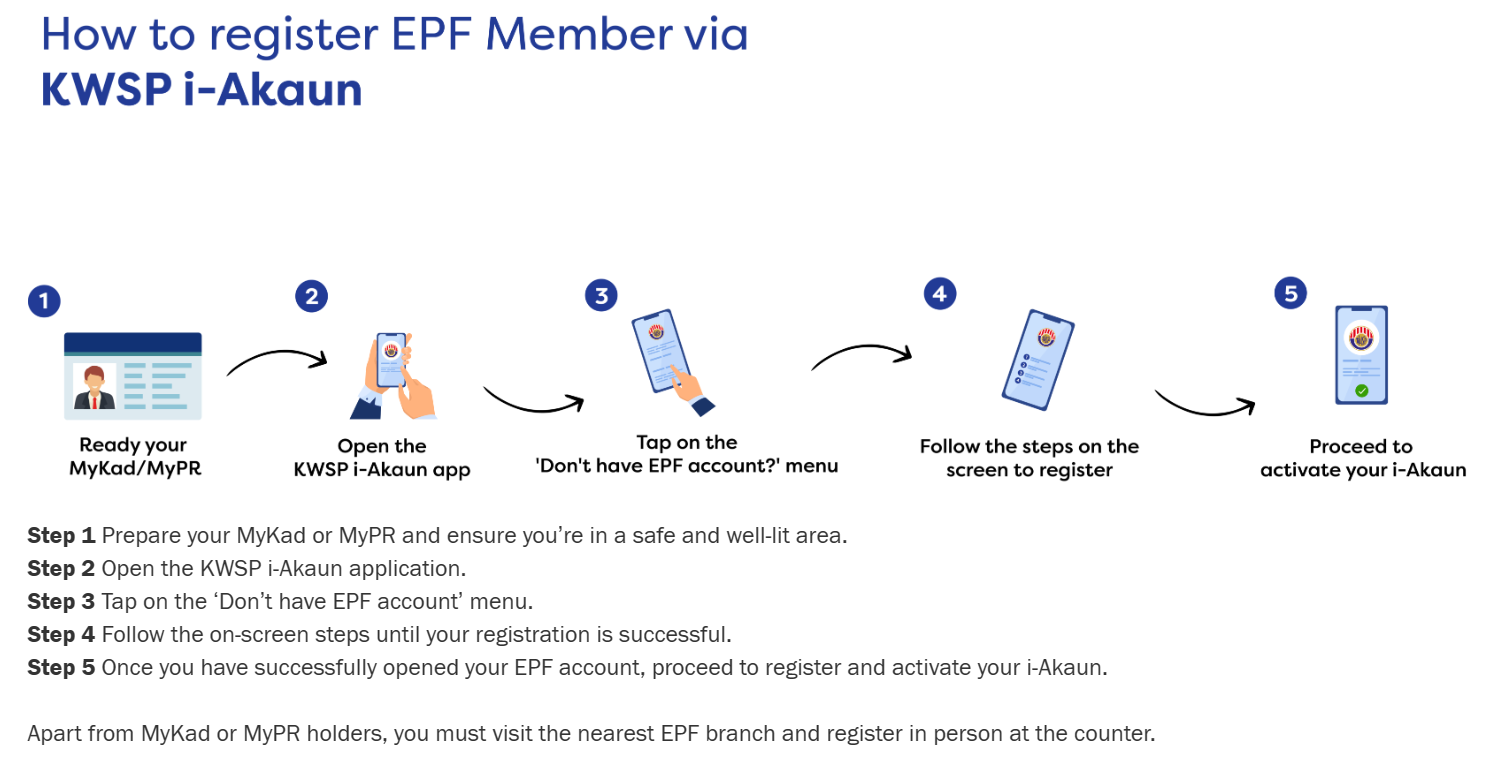
i-Akaun (mobile apps)
- Download i-Akaun app on your mobile device
- Click “Belum menjadi ahli kwsp” and then “Daftar Sekarang” , “Teruskan” and click “Ok”
- Tick “Saya bukan robot”, click “Pilih” and “Sahkan” on the image that is required and then click “Teruskan”
- Snap a photo of your MyKad, click “Pengesahan” and “Teruskan”
- Insert your phone number to receive TAC number. Once you have received the TAC number, insert the number and click “Teruskan”
- You will have to take a photo of your self (selfie) and then click “Teruskan”
- The system will display a message “Pendaftaran Berjaya”, click “Selesai” and you can now log into i-Akaun.
- In case if the registration is failed, the screen will display a message to ask you to go to the nearest KWSP branch for them to assist.
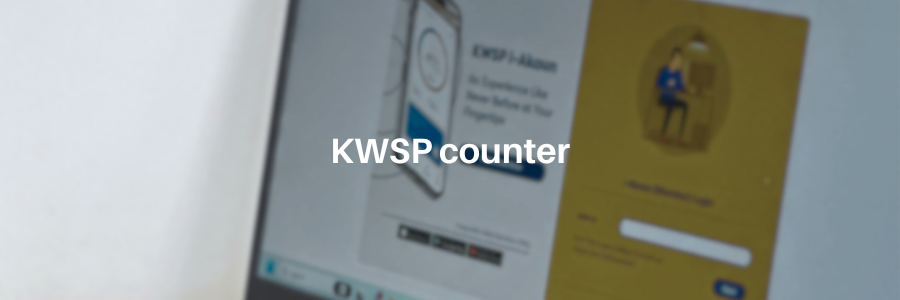
KWSP counter:
- Bring your MyKad for verification and registration.
- Go to the counter and seek for their assistance to register.
- You will receive a notice with your EPF member number upon successful registration.
- Download the i-Akaun app on your mobile device to track your contribution and regular updates.
Now you are all set and ready to check your EPF statement via online.
You can also use Kakitangan.com to check your employer's contribution and very useful for all self-employed people in Malaysia.
Sign up to Kakitangan.com HERE
