How to pay EPF online
Pre-requisite
Go get your company's i-Akaun in the EPF office. (on time only)
Kakitangan.com
In every employee's employee profile, have these data filled in
- EPF account number
- Employee number
- NRIC
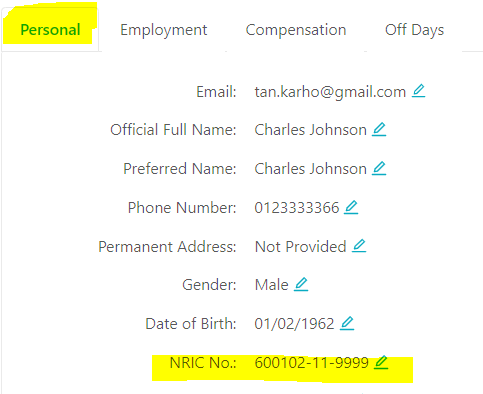
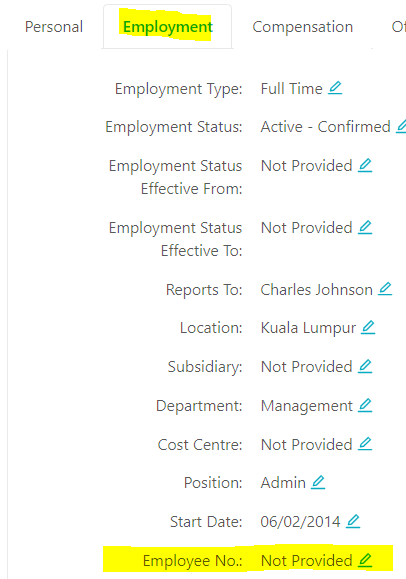
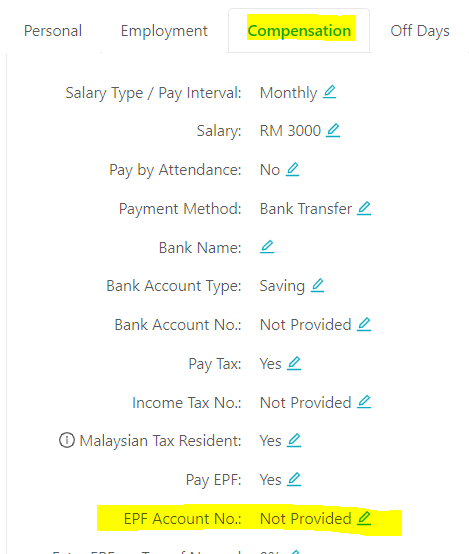
In Company settings -> Bank and Other Account Details, fill in
- Company EPF account number
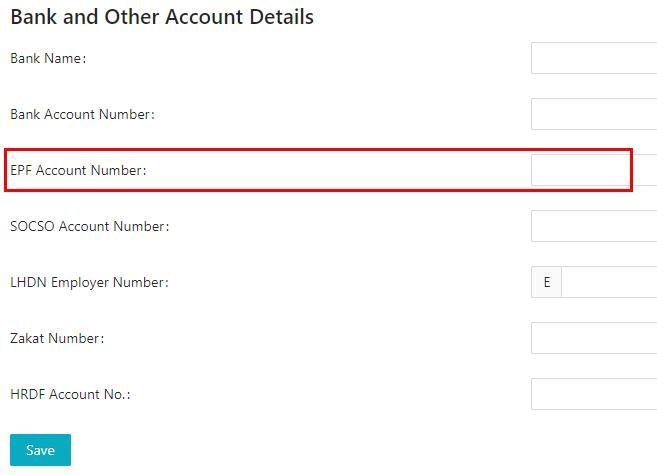
Export text file from Payroll -> View Report
- Click "Download EPFormA Txt File" to export.
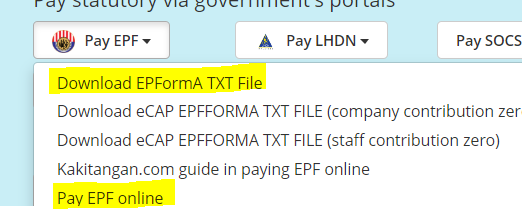
- Click Pay EPF online to go to KWSP website directly.
Login to EPF iakuan (e-caruman)
Note: This is new EPF portal (updated as of June 3rd 2020)
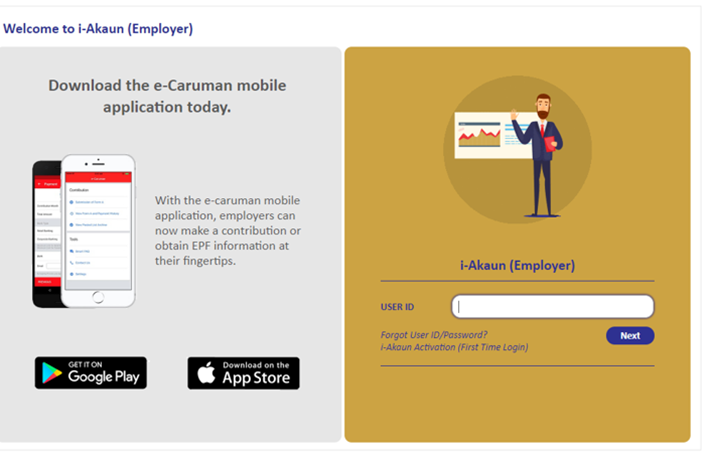
Click on "Submit Contributions" to start.
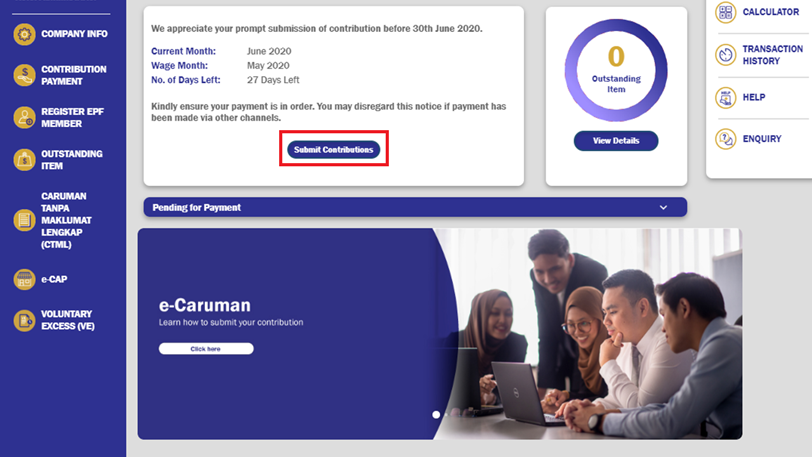
Proceed by clicking "Next".
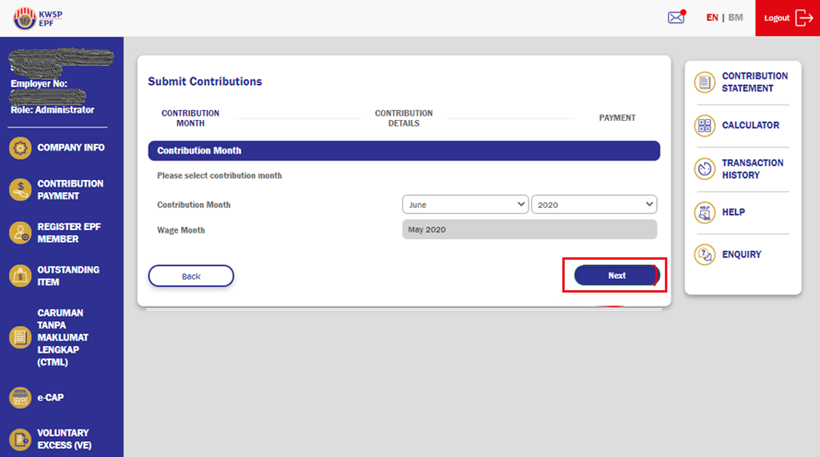
Select "Upload file (txt/csv)" and click "Next".
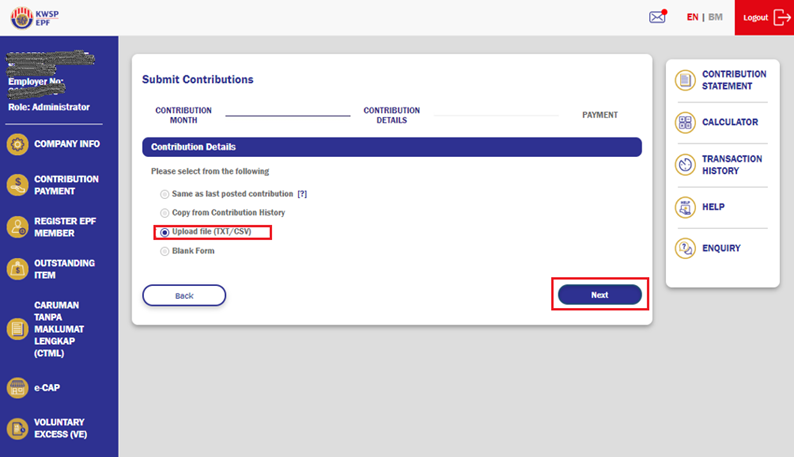
Choose the file you just downloaded from payroll kakaitangan and click "Upload" .
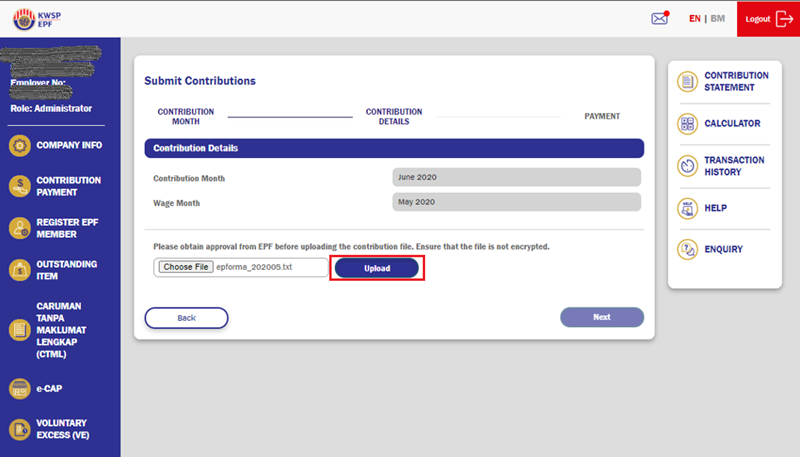
You will see a "green check" symbol, go ahead and click "Next".
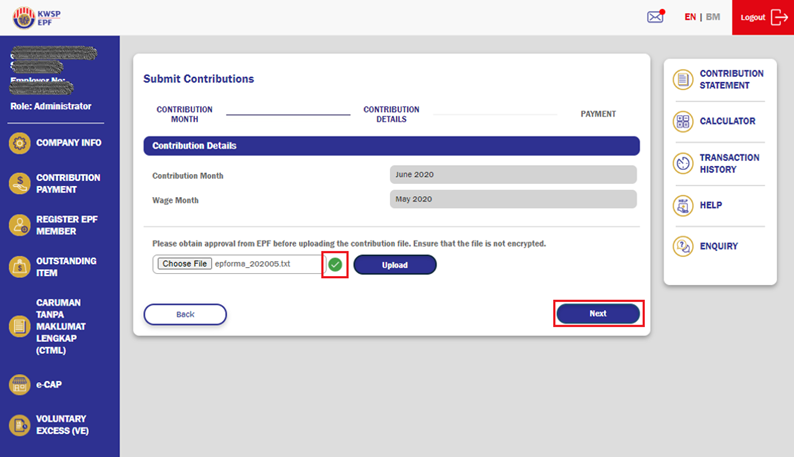
Then, it will show your staff records:
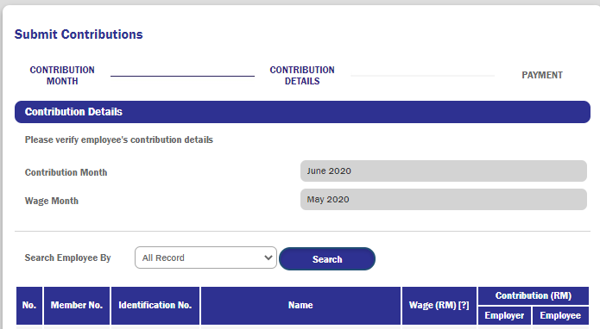
Scroll down and at "No. of employees engaged for the month", key in the same number as "Number of employees added to the form",
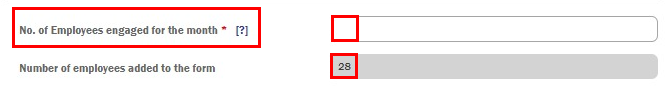
"tick" to confirm and proceed with "Next".
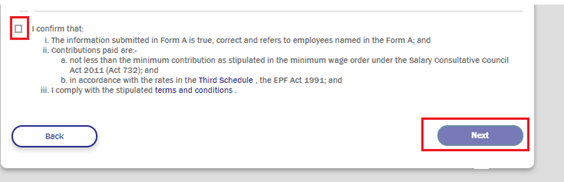
Select your payment method and click "Proceed".
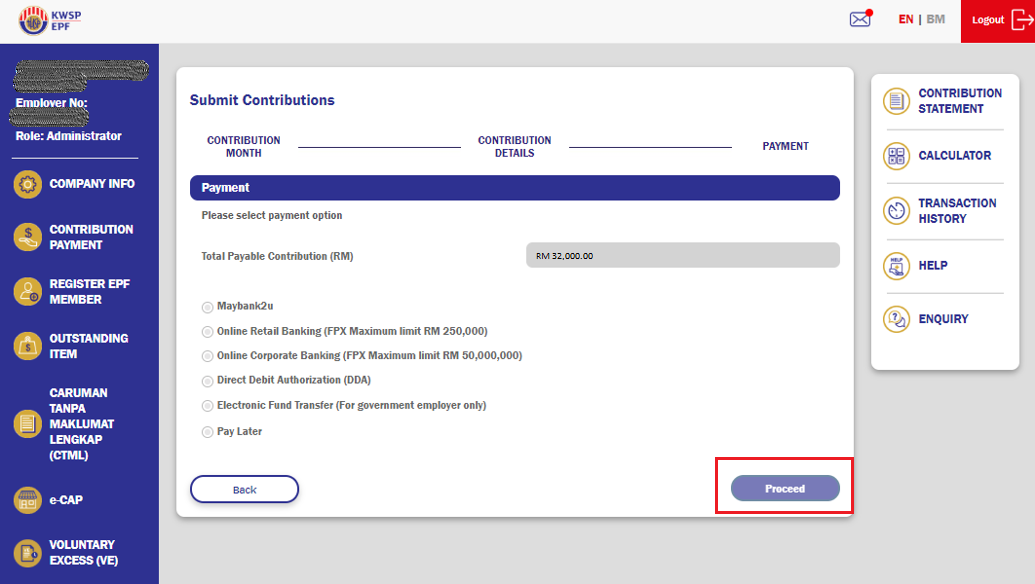
Go to Transaction History to find the latest payment.
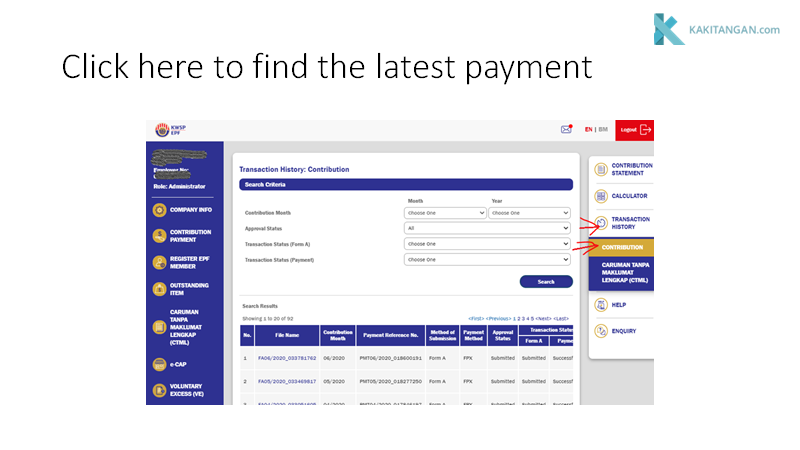
Download the payment receipt and Form A from this screen for backup record.
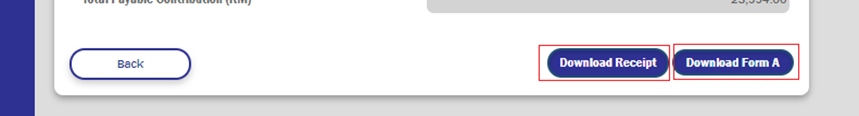
That's all, you have completed the EPF payment online, hope it helps.
How to pay SCOSO and EIS online - https://blog.kakitangan.com/how-to-register-and-use-assist-perkeso-portal/
