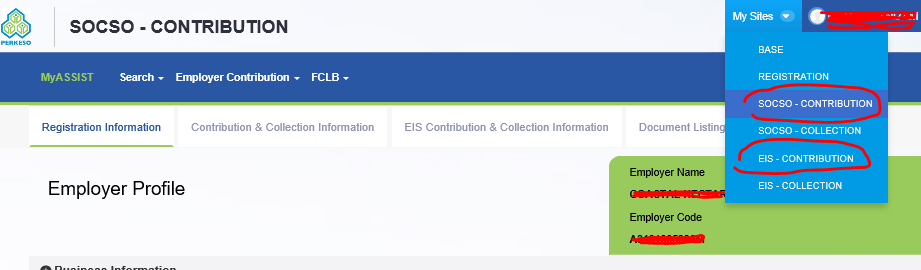If you're still paying cheque to the SOCSO counter, you should moving it to online.
Many of us used to use iPerkeso to pay SOCSO. From what we heard from SOCSO, it was mentioned that they will eventually discontinue iPerkeso and we should continue our payment in Assist Portal. (note, SOCSO and EIS are paid via different Assist portal ya – EIS is here)
[2018/8/8 LATEST CHANGE - SOCSO IS CONSOLIDATING THE PORTAL INTO SOCSO ASSIST PORTAL - THE NEW LINK IS https://assist.perkeso.gov.my/employer/login]
Upload your EIS file to the EIS contribution.
One feedback we heard from customers is: If EIS file upload got rejected, make sure your employee data in Assist portal is maintained and tallied to the EIS (eg add new employee at the employee->registration if the employee is not existing there)
So, it is better to start paying via the Assist portal. I know many of us prefer iPerkeso user interface - but with this userguide, no worries, it is easy to pay with Assist too.
First, you download the SOCSO text file from Kakitangan.com.
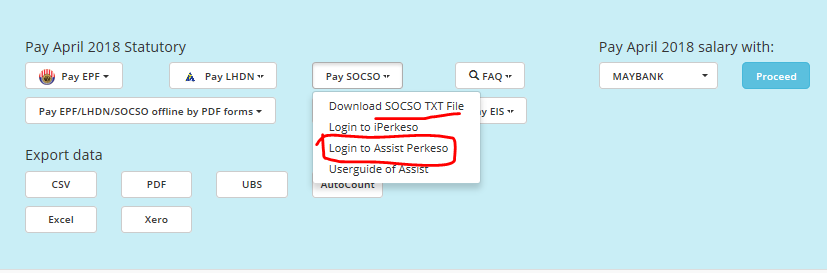
Then, go to https://assist.perkeso.gov.my/employer/login/ and login into your Assist account.
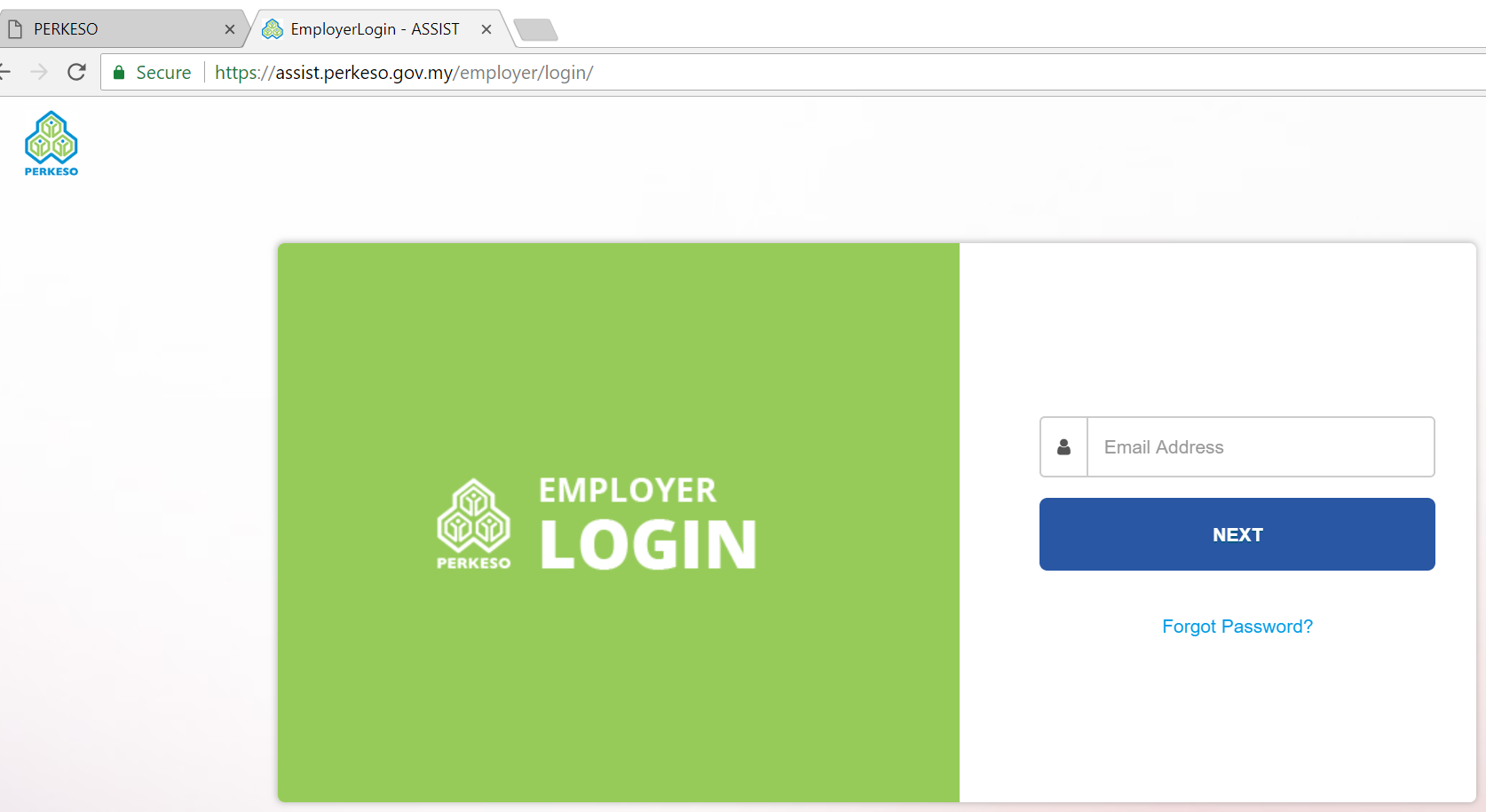
On “My Sites”, choose “Contribution”.
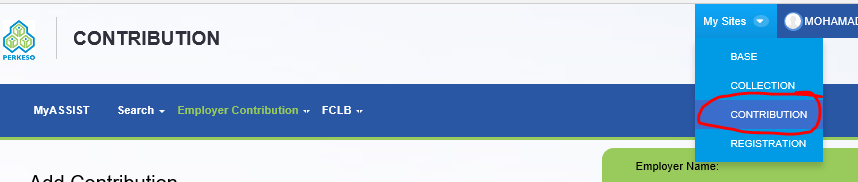
Then choose Employer Contribution -> Add Contribution (Portal)
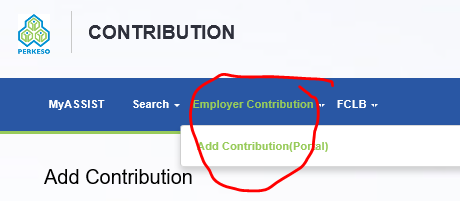
Now, select Text File
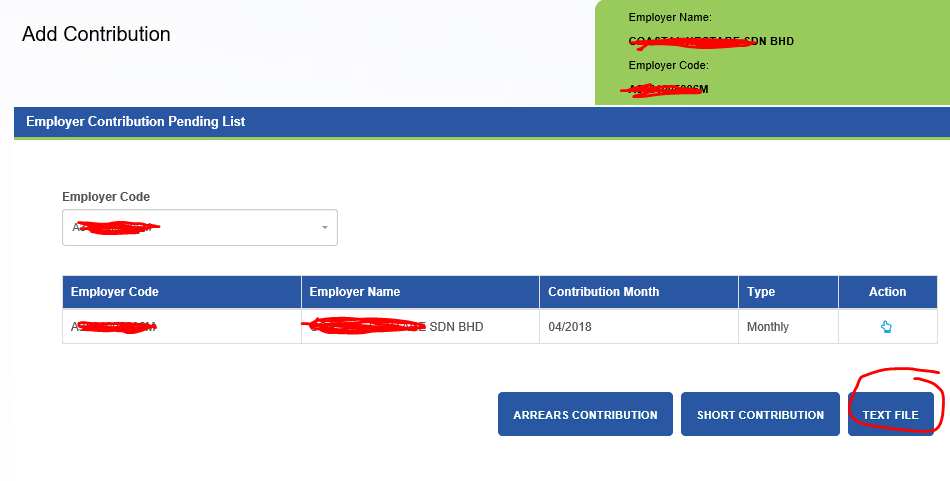
After you upload the file, it will need you to click BACK and check. (yea this step quite confusing).
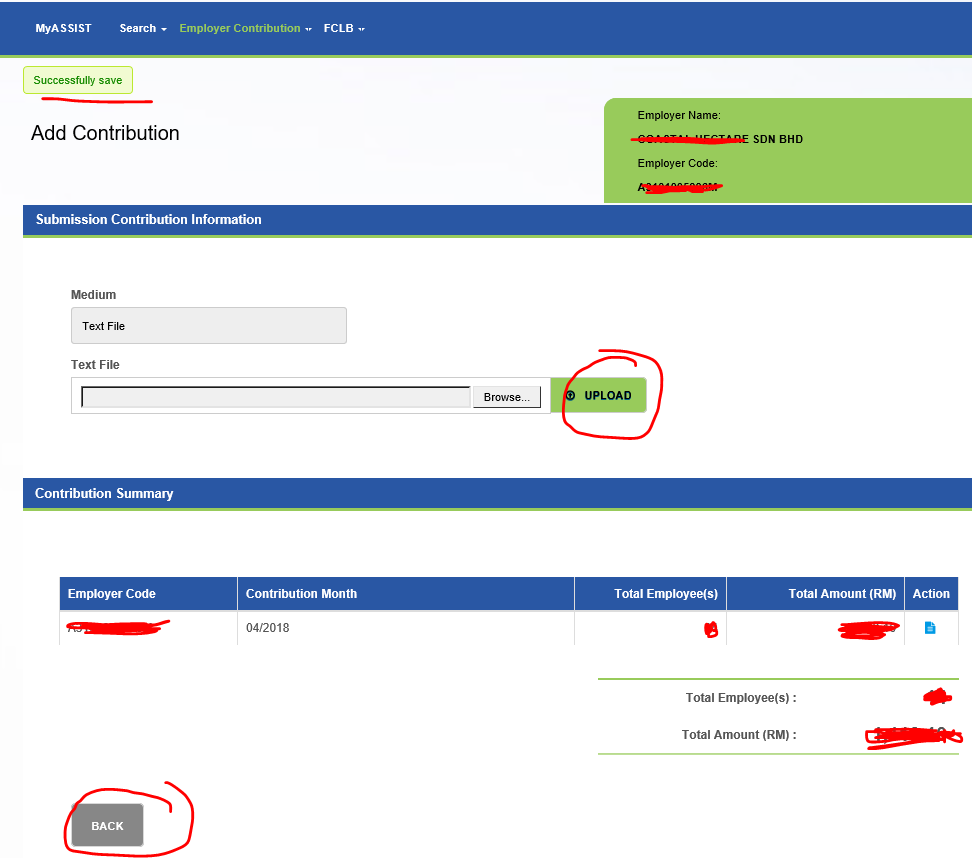
Then, at the bottom of next screen, you can submit the file for payment. The system will then bring you thru the FPX payment process. Make sure you then download ACR file for record purpose.
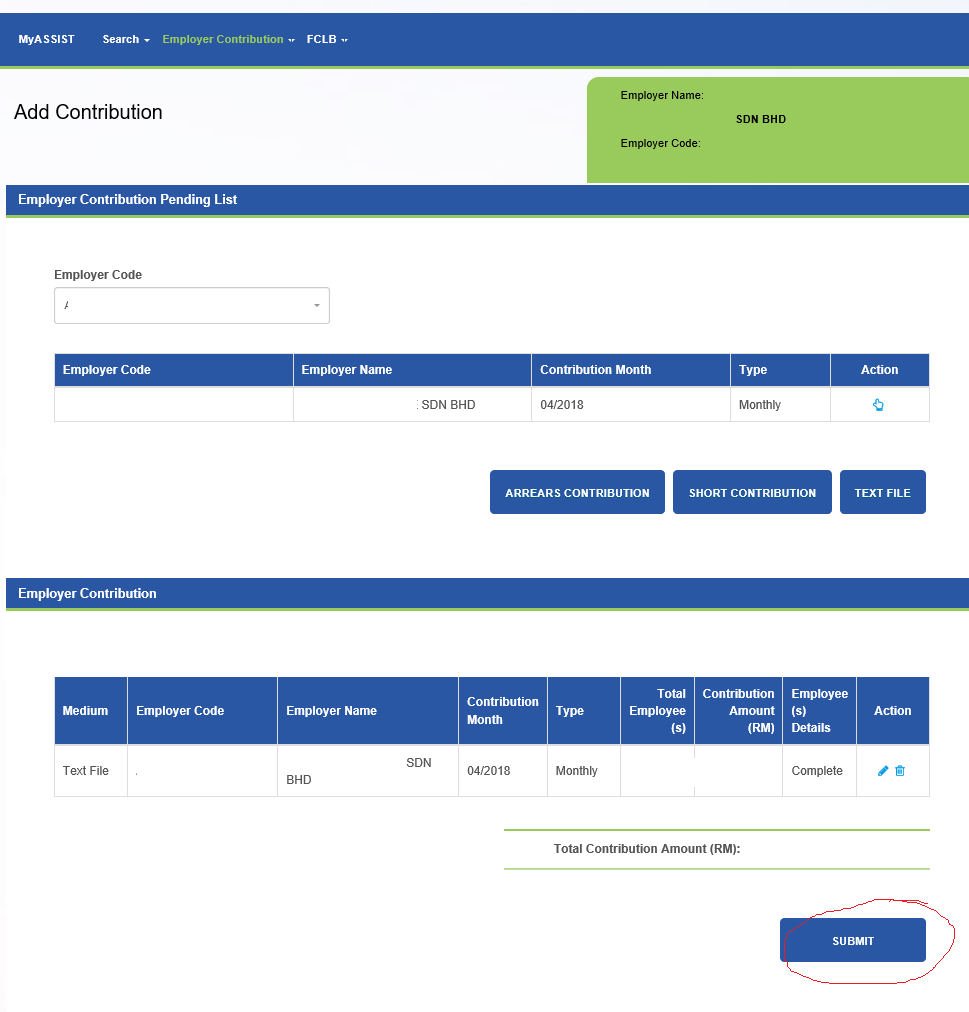
Done. Hope it helps!
how to setup Kakitangan.com so you can automate the max for your payroll and people operation /onboarding-your-company-to-kakitangan-com-for-the-first-time/