If you're doing batch import of users in Kakitangan.com with CSV, you may hit into an interesting scenario in Microsoft Excel that despite you chose to save the file into "CSV (comma delimited)", the file was saving it into semicolon delimited (;) instead of comma delimited(,)!
OK this is how you solve it.
On windows, just change your regional settings (go to start, control panel, region and language) and change your region to English UK, or US (or any other that use comma).
You can also click on Additional settings and change the decimal symbol to a dot and the list separator to a comma, without changing your region.
When in Excel, you can now save to csv, and save it with comma delimited.
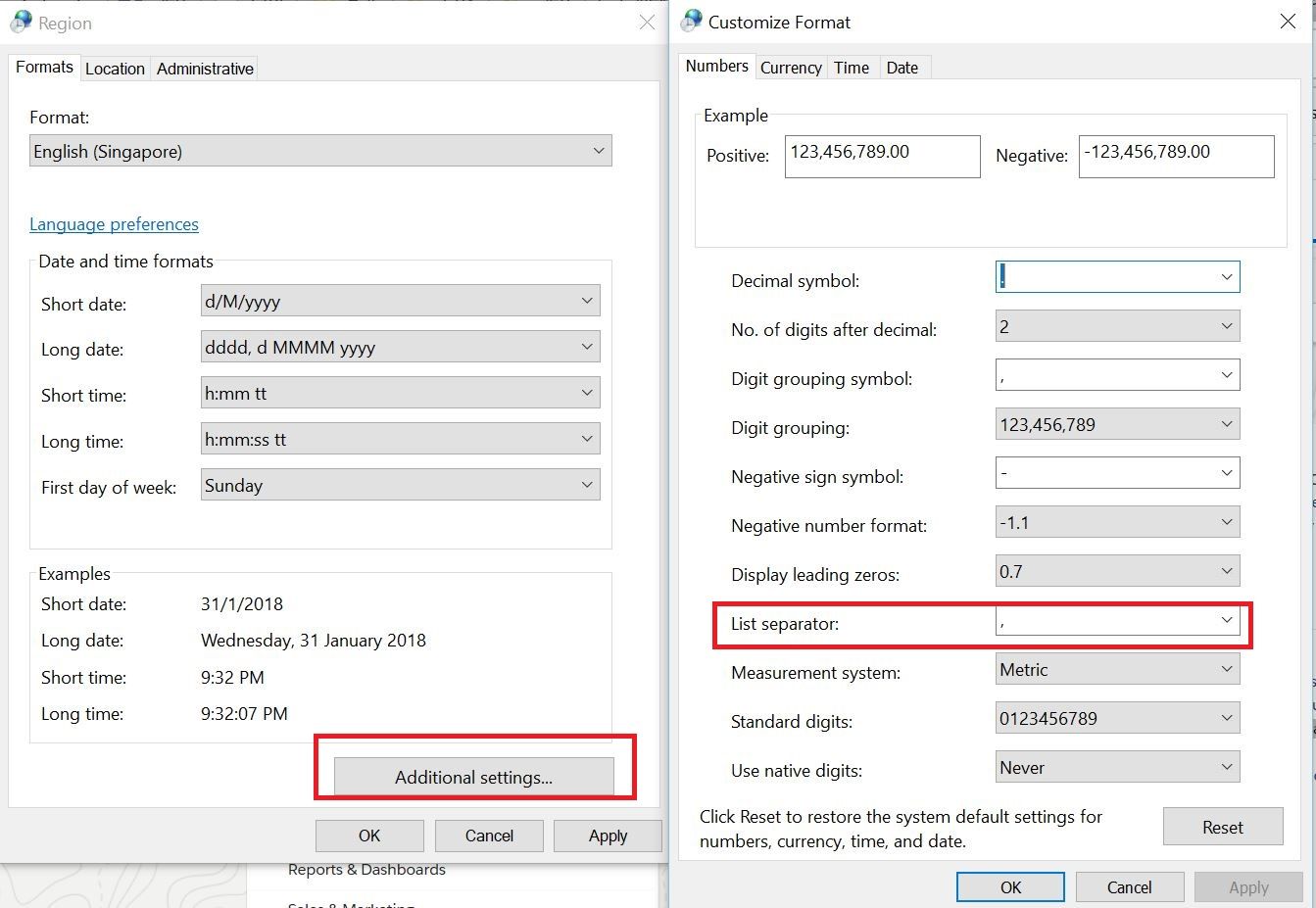
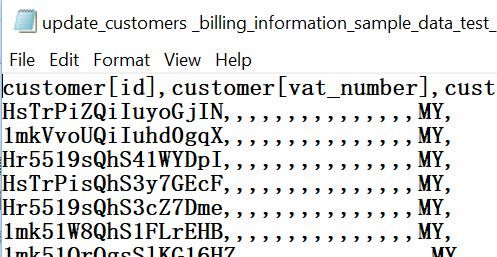
(a sample on how a comma delimited file looks like in notepad)
Enjoy importing!