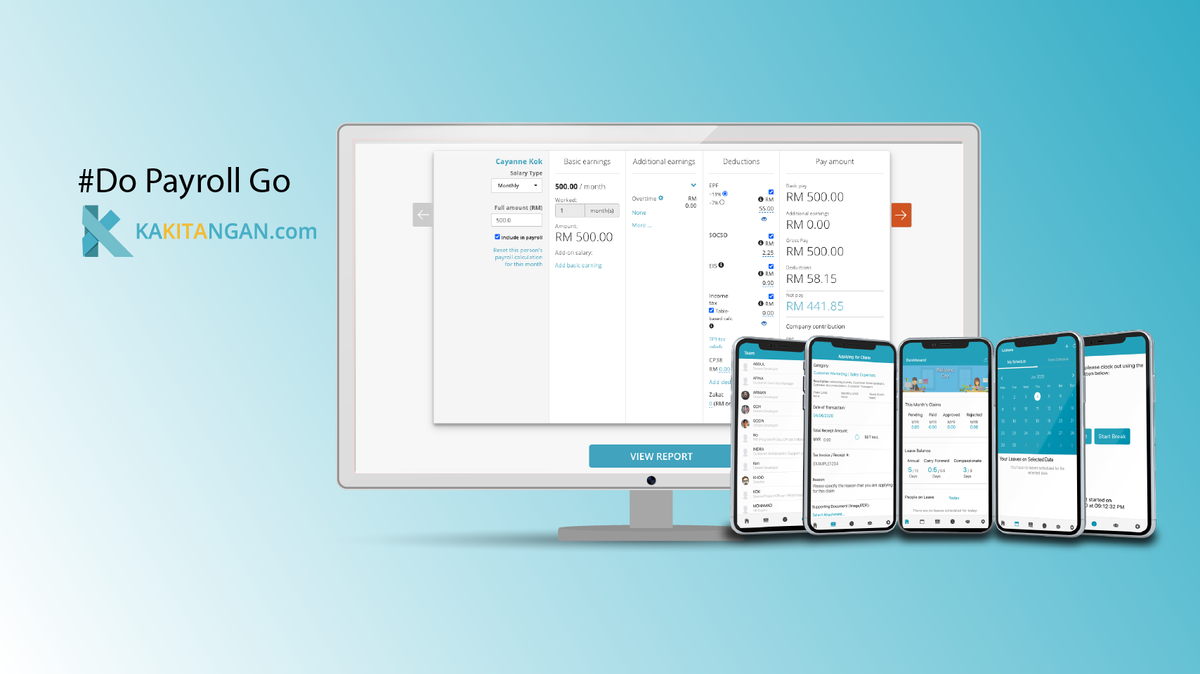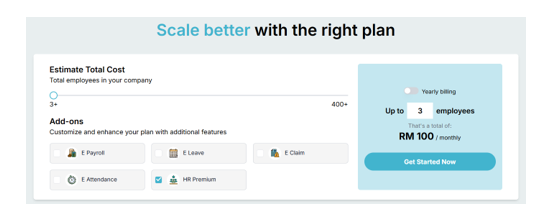Our AI-driven letter template feature simplifies the process of creating professional HR letters like never before. You can rest assured that our pre-formatted letters have been reviewed and approved by HR specialists, ensuring you get the correct format every time. With customizable templates, generating letters for any HR-related issue is quick and easy. Additionally, our built-in e-signature support allows you to sign and send your documents effortlessly, providing a comprehensive solution for your needs. Start saving time and optimizing your workflow today with this cutting-edge tool!
Please find the detailed explanation below on how it works.
Company signatories
Your employees including yourself could save your signature in your profile page under General → Signature. As an administrator, you have the ability to add the specific signature as the official company signature. Additionally, please ensure that the signature used in all HR-related correspondence is consistent and appropriate.
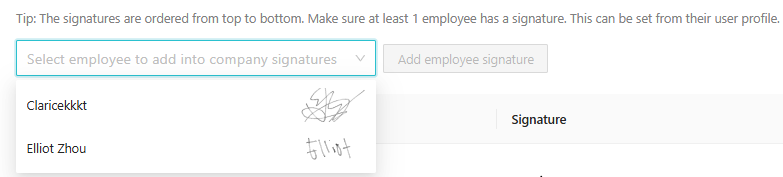
Employee signature
Every user's profile will have a signature section under General.
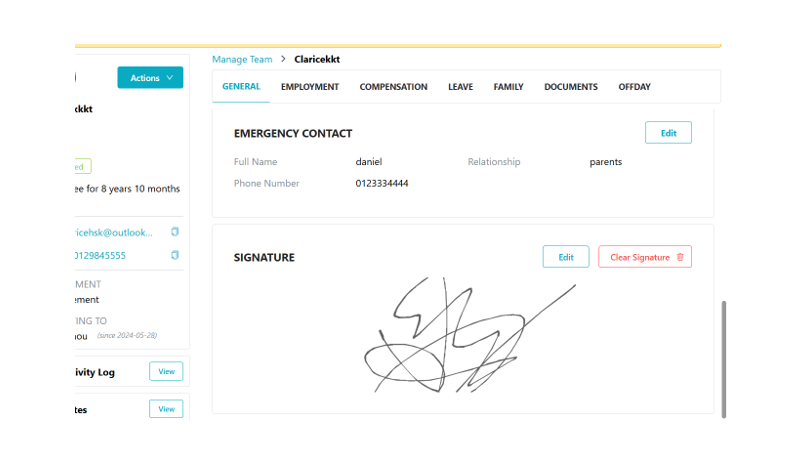
Letter templates
Default templates
- How to prepare a proper termination letter?
- How to draft a proper warning letter?
- How to make sure the offer of employment meets the requirements of Employment Act?
Calling out all HR manager/admin, we have got you covered. There are more than 10 validated default HR templates ready to use, check them out by using the Preview button or print/download the copy.
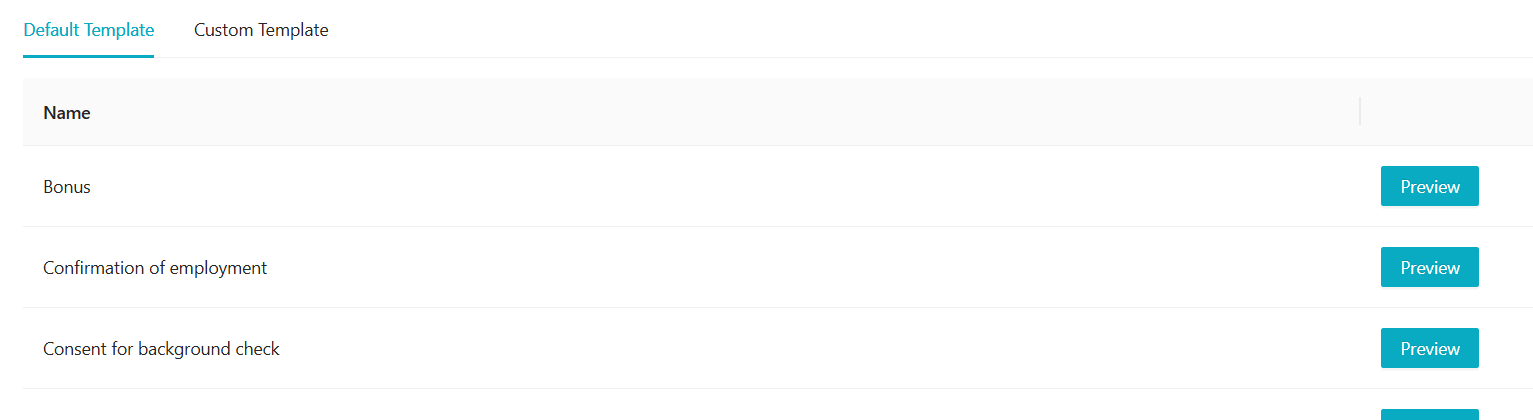
Custom templates
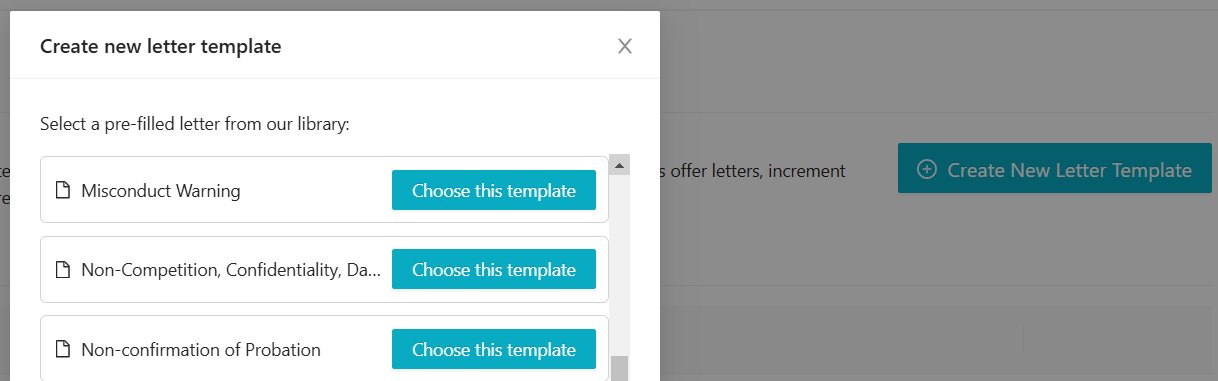
We understand one template format may not fit all of your use cases. Thus, you can edit from a default template by clicking on "Create New Letter Template", choose one template and start the journey.
The page below where you can amend or custom the template with different available functions including AI writing assistant. Read more.

- Name your template
- Custom any name for this new template
- Template tag
- You can create a template name for filing/sorting purposes.
- Company signature
- You can save a general/fixed company signature for relevant templates that require an official company signature from Company Signatories.
How to select and apply a company signature?
I. Select a company signature from the list
II. Click on the copy button
III. Go to the editor tool, click on the image icon, paste it into the empty box, select a size for your signature, then click on Insert image.
IV. You shall see the image variable shows up in the body of content as below.
- Existing company data
- You can pull any available tray from this section, into the editor body.

- Recipient information
This section consists of 7 pieces of data, all information can be dragged and dropped into the body of content, except the employee signature.
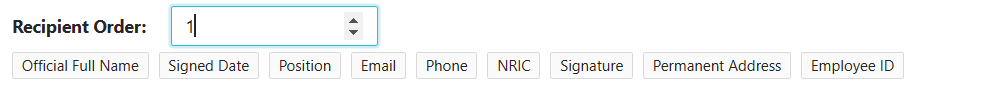
- Employee official full name
- Employee actual signed date (given that the employee returned with an signature after a letter is sent)
- Employee position
- Employee email address
- Employee phone number
- Employee NRIC
- Employee permanent address
- Employee No.
- Employee signature (self-signed and saved under employee's profile, general → signature)
I. Make sure the recipient order is correct.
II. Click on the signature button
III. Go to the editor tool, click on the image icon, paste it into the empty box, select a size for your signature, then click on Insert image.
IV. You shall see the image variable shows up in the body of content as below.
*Repeat the same process if you intend to add the signature for recipient no.3, 4 and etc.

How to add multiple recipients by using recipient order?
Under Recipient Order, you can select a digit starts from 1.
1 - Represents first recipient of the letter, in this case, Charles
2 - Represents second recipient of the letter, in this case, Claricekkt
3 - Represents third recipient of the letter, in this case, Clara Mon
You can add more recipient if needed. Please note, the letter must be signed by the first recipient prior to it being delivered to the second recipient.
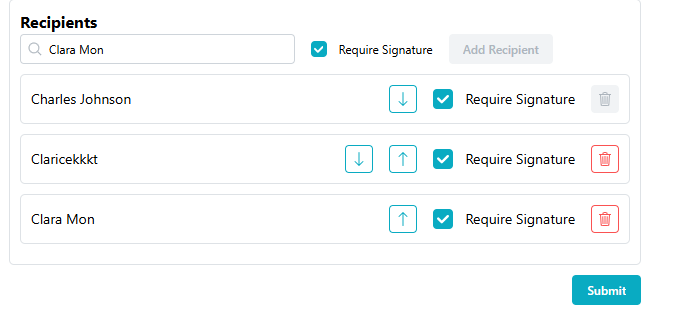
- Editor tab
- Available tools for the editor body

- Body of content
- Feel free to modify the content as needed, utilizing various AI writing options at the right bottom to enhance the clarity and quality of the sentences by highlighting the sentence(s) and click on one of the options.
- Special symbols - The syntax {{and}}
Do not need worry about seeing the syntax, we are using syntax here for two purposes.
I. Some data are direct derived from your account, for instance {{letter.recipients.1.position}} = the position name under field of Position of the selected employee
II. Some data are reserved fields for you to fill up the value before sending to the recipient, for instance, {{export_date}}, you fill this up when you are sending the letter.
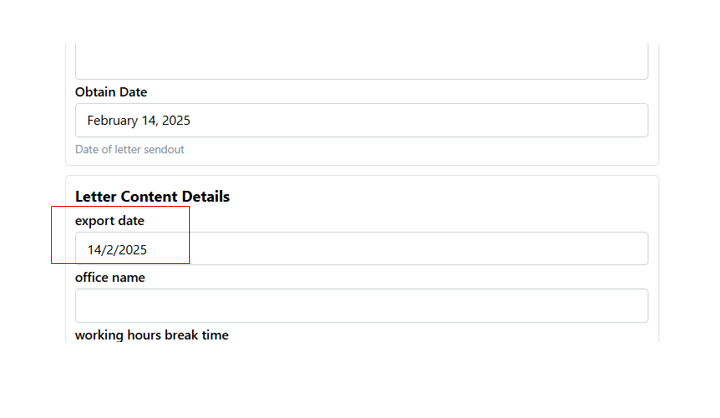
Send letter
Letter information
- Letter Title
You can custom the name of the letter title.
- Description
If you keen to describe the purpose of the letter, put the description here and it shall show up in the email along with the letter which mean the recipient(s) will be seeing it.
- Obtain date
Besides today's date, you can schedule a future date for the letter to be sent out.
Letter Content Details
Some fields require you to fill up the expected value, for example, additional day for extension of probationary period.
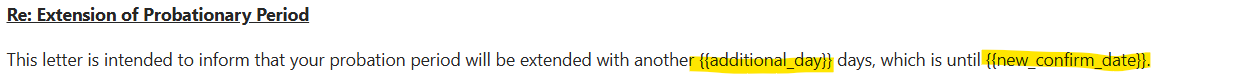
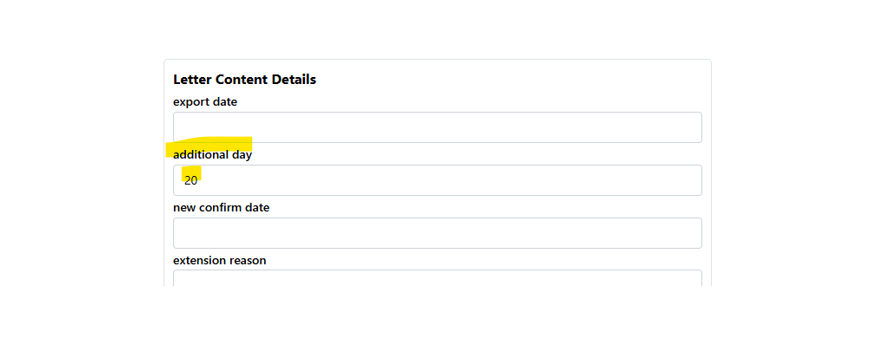
Some fields that contain recipient information, the system will directly derive the data from the recipient's profile, for example, the official full name and position name.
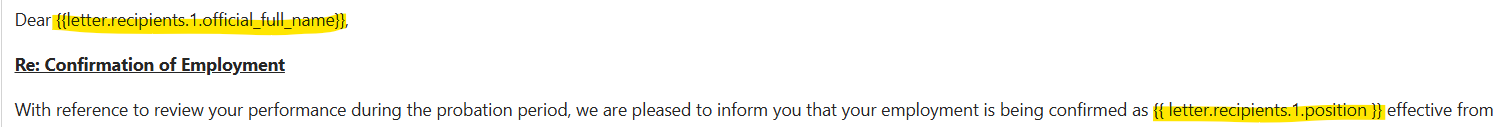
Recipients
You may select any required recipients as you needed with the choice of setting the requirement of a signature. Please be mindful on the sequence of the list of recipients, it is in order and will be shown in the letter, the first recipients will be the first to receive and sign before the next and vice versa.
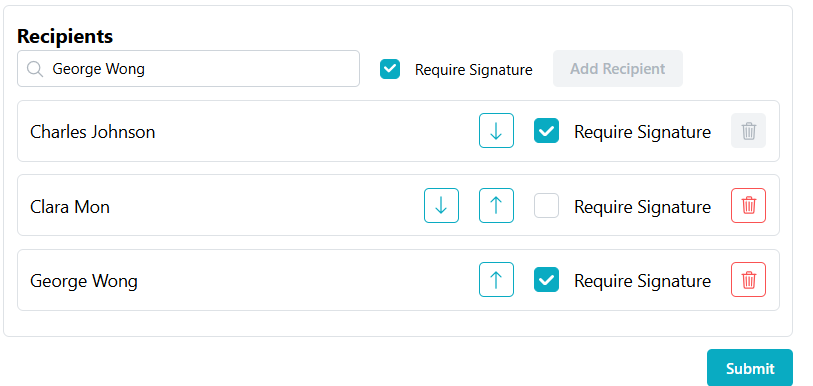
Letter storage
We store the delivered letters under each target recipient user profile -> Documents -> Letters. You shall get notified as well if you have a letter pending on your signature. As an admin, you can view the list of pending signatures of each particular letter from this section. Print and delete letter options are available.
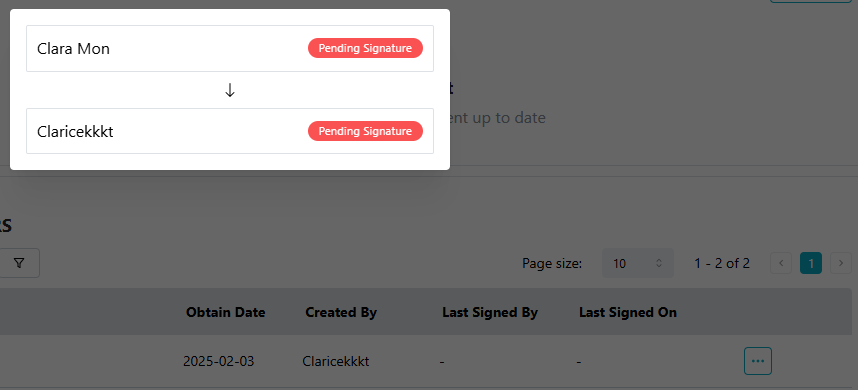
Contact us for the best deal you could get!