What is TP3 form and its purpose? Let us tell you.
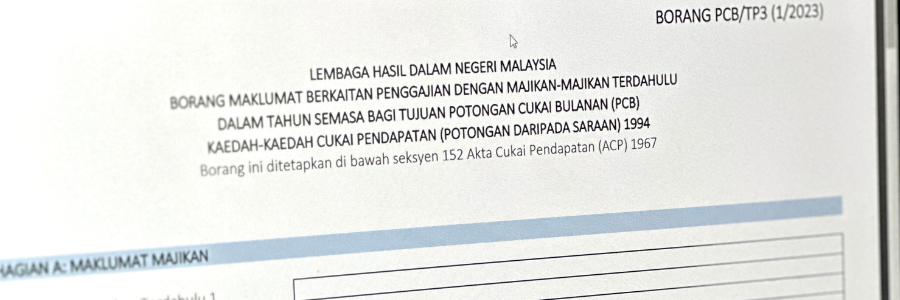
As employee, do we need to provide TP3 form to our new employers? What’s the purpose of it? And as employer, do you need to ask your new employed staff their TP3 form? Read on.
According to Lembaga Hasil Dalam Negeri (LHDN) requirement, employee who newly joined the company during the year shall fill up TP3 Form for his/her new employer to notify information relating to his employment with previous employer in the current year.
TP3 contains information regarding the employee’s accumulated deductions while working for the past employer. These details are needed for the payroll preparations from your new employers. It is the employer’s responsibility to inform their employees to present this form if needed.
New employee also needs to present EA form to new employer which they can get it from previous employer.
To cut it short, TP3 is payroll information from previous employer to new employer.
Evidently, there are cases that doesn’t require TP3. Let’s continue reading.
The information in TP3 will affect the subsequent month’s PCB calculation when the company is using formula base calculation instead of table base calculation.
- If you are currently using table base calculation, you don’t need TP3.
- However, if you are using formula base calculation, make sure to get TP3 from the new employee. If you don’t, the tax calculation may be lower than it should be because the system will not have the record from their previous employer.
When should we use table base or formula base? – >Read here
Important fact, TP3 does not affect your EA form. New employees can obtain the EA form from their previous employer and the current one from their present employer for the tax assessment purposes.
It is so easy to key in TP3 information in Kakitangan.com.
Here’s how you do it:
First, click on ‘Payroll’, then on the left-hand side, click on Import > First time onboarding (aggregated amount) .
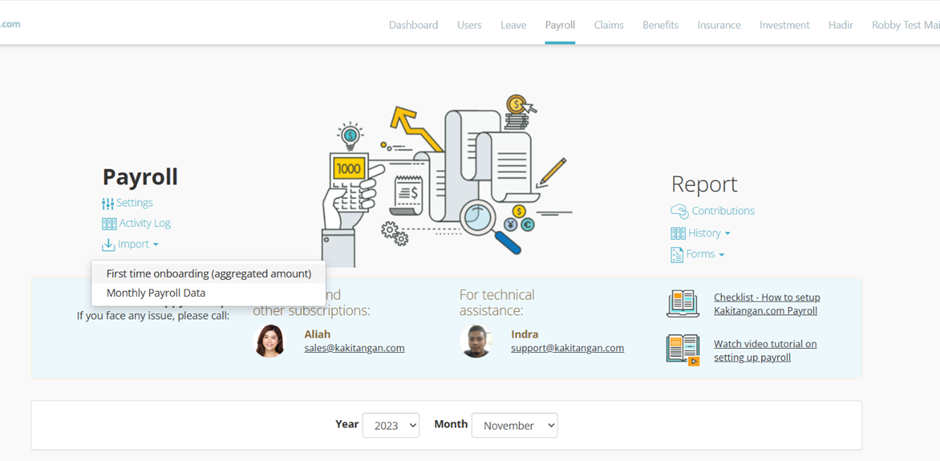
Then, click on the 2nd tab "TP3" to enter the required information. If you need to update TP3 for few employees, you may download the template by clicking "Batch Import" on top right corner.
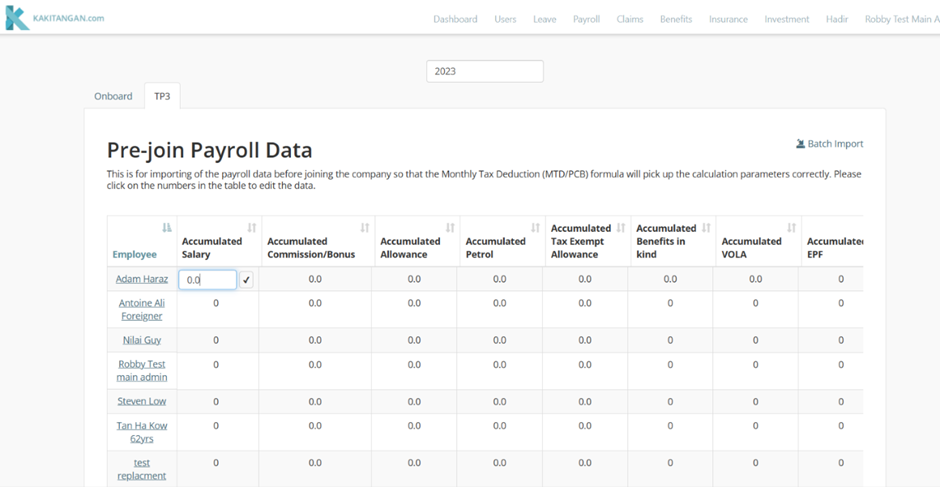
Make sure to check the ‘tick’ box to save all the information you have keyed in.
Stay ahead of the game and use Kakitangan.com.
Get assistance from our team and let’s get you onboard today!
