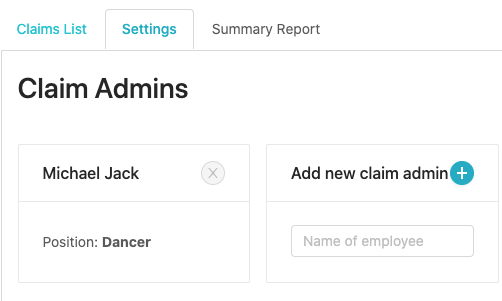Claims: How to customize Approval Workflows?
By default, each claims can only be approved by Direct Manager, Claims Admin and Supervisor. However, if let's say your company does not function this way but instead having multiple approvers for all the claims or maybe certain claims can only be approved by certain individuals, this is the feature for you!
Enable the feature
-
Go to Claims settings and at the bottom of the page, look for Approval Workflows:
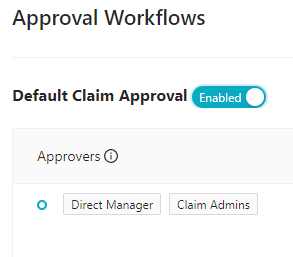
-
This is the default workflow, hence you would need to disable this first, to setup for multiple approvals.
- This is how it would look like after it has been disabled:
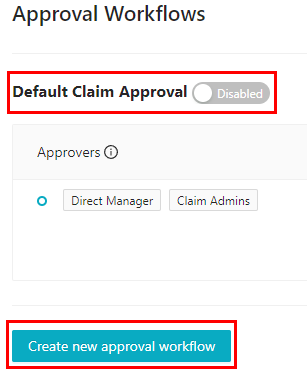
- From here, click at Create new approval workflow to customize it.
Multi-level approval
After you have clicked at Create new approval workflow, this would show up:
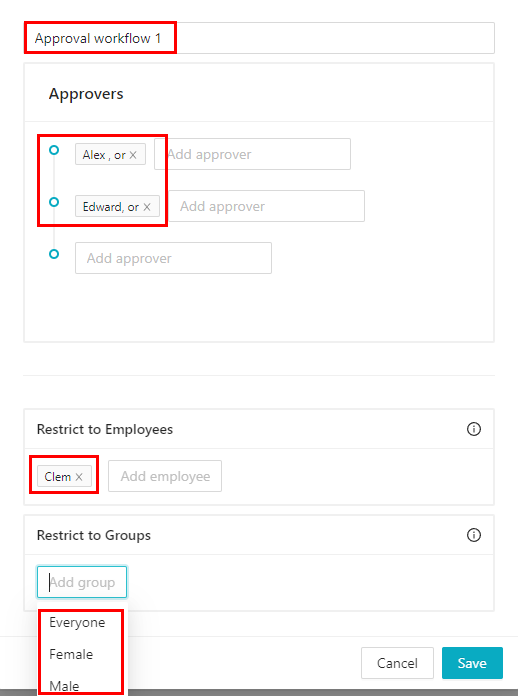
-
Approval workflow 1: This is the name of the workflow, you can key in any name here. If you have multiple workflows, make sure to not key in the same name.
-
Approvers: Alex and Edward's name are showing here, this signifies that Alex is the First approver and Edward is the Second approver. Only after Alex has approved the claims, only will Edward receive the notification via email or the permission to approve the claims. If you wish to add on more approvers, click at at the box written Add approver and there will be a drop-down list with names to choose from.
-
Restrict to Employees: If an employee's claim can only be approved by for example, Alex and Edward, you may add the employee's name here.
-
Restrict to Groups: If a group of employees claims can only be approved by for example, Alex and Edward, you may add the group here instead of selecting each employee.
Same-level approval
If an employee's claims can be approved by either of the approvers and there is no need for hierarchy of first, second level or more, this is how you set it up:
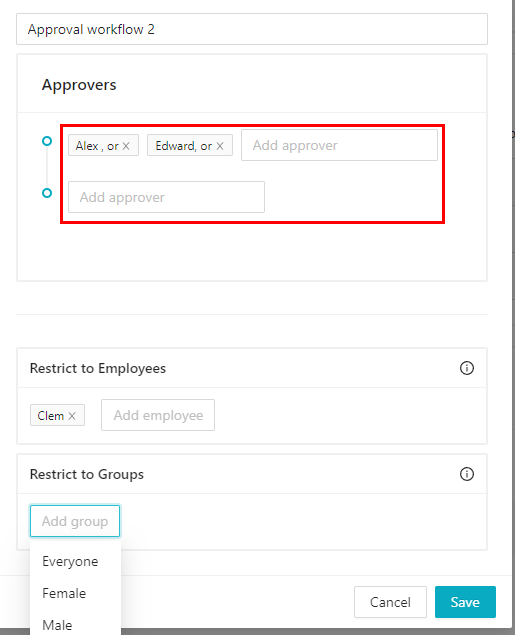
Put the approvers next to each other and this would mean that they are of the same level and either of them can approve the claims. It would also mean that they would both receive the notifications via email at the same time. Once either of them has approved the claims, that claim will be fully approved.
You can set more than 2 approvers.
Supervisors
Do note that aside from those approvers in the workflow, a Supervisor will be able to action upon all the claims that are in all the workflows. However, Supervisors won't be able to change any settings.
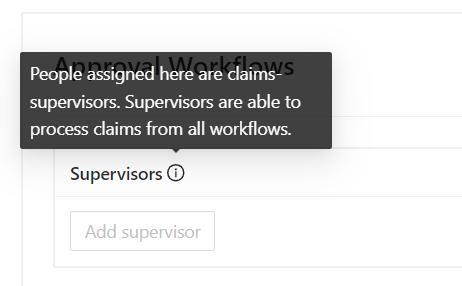
Hope it helps :)