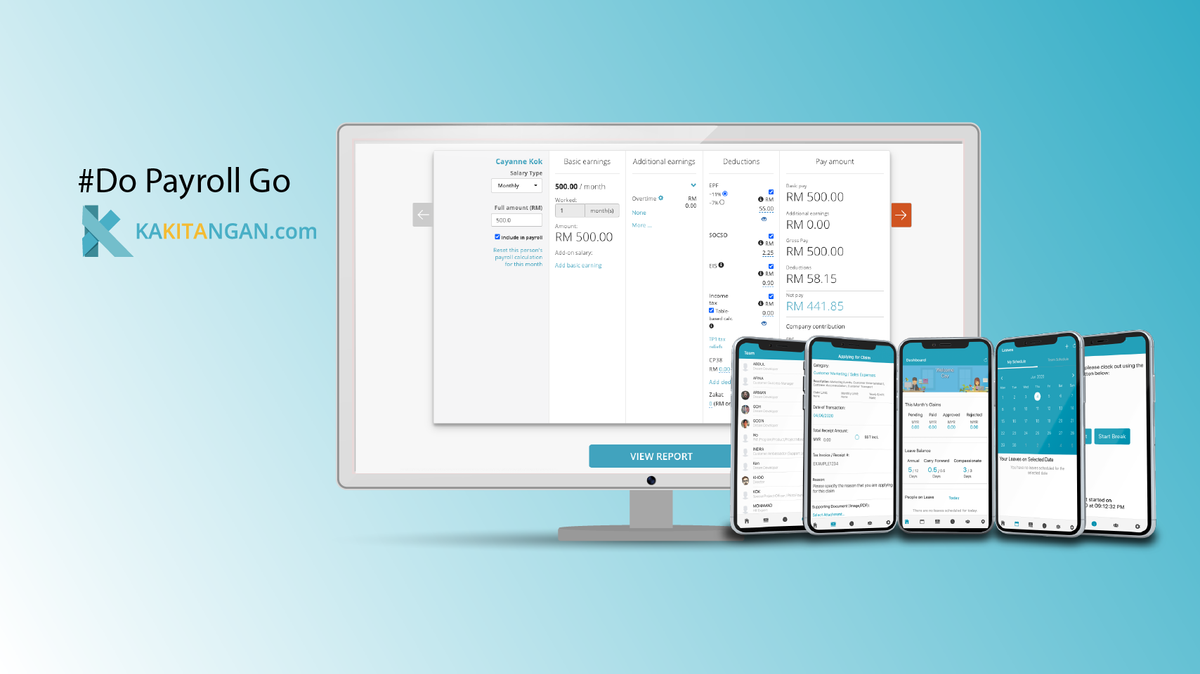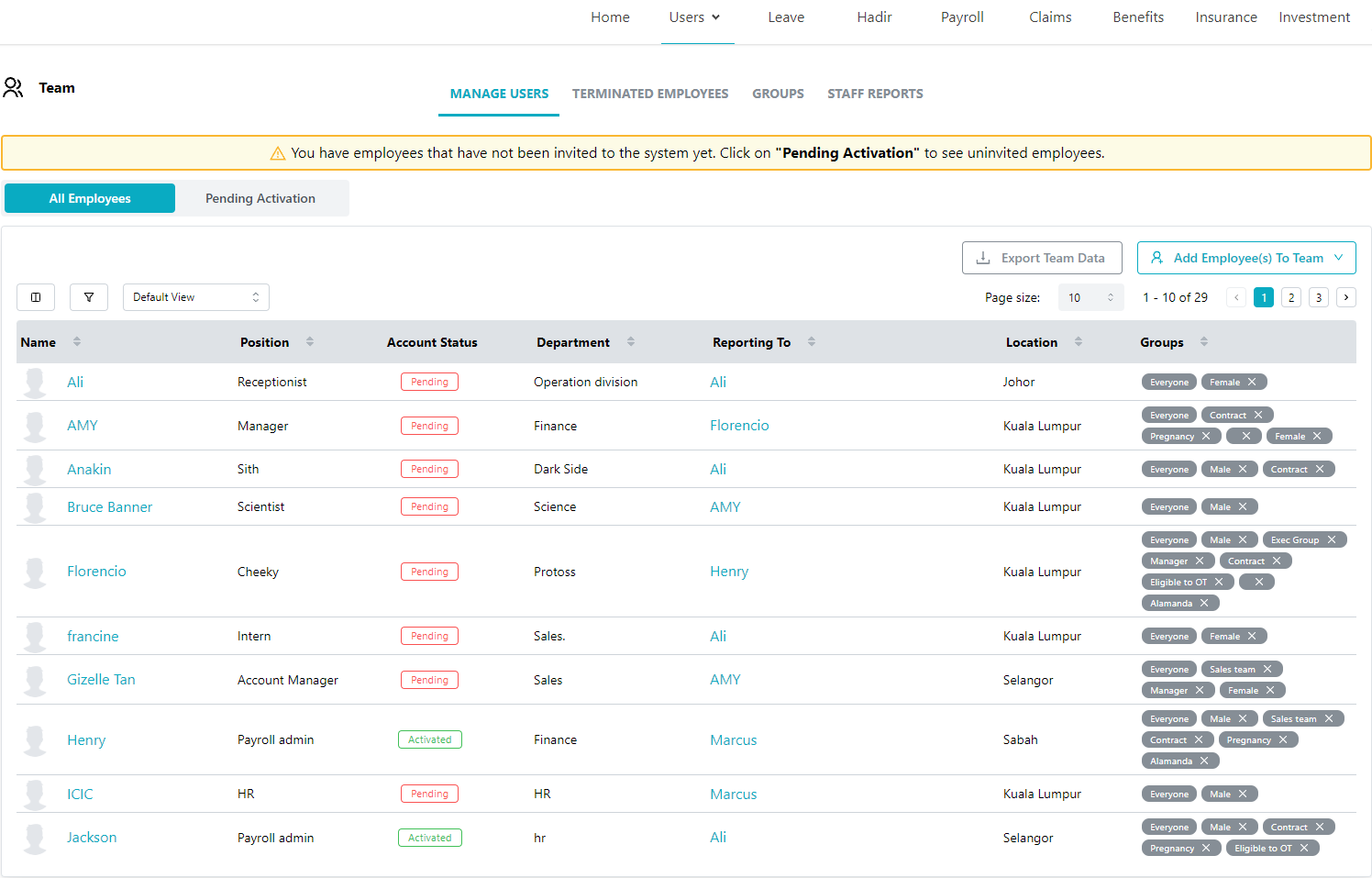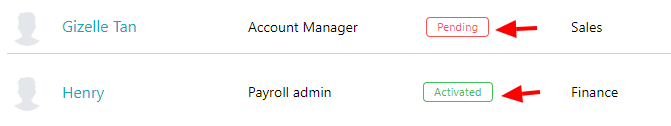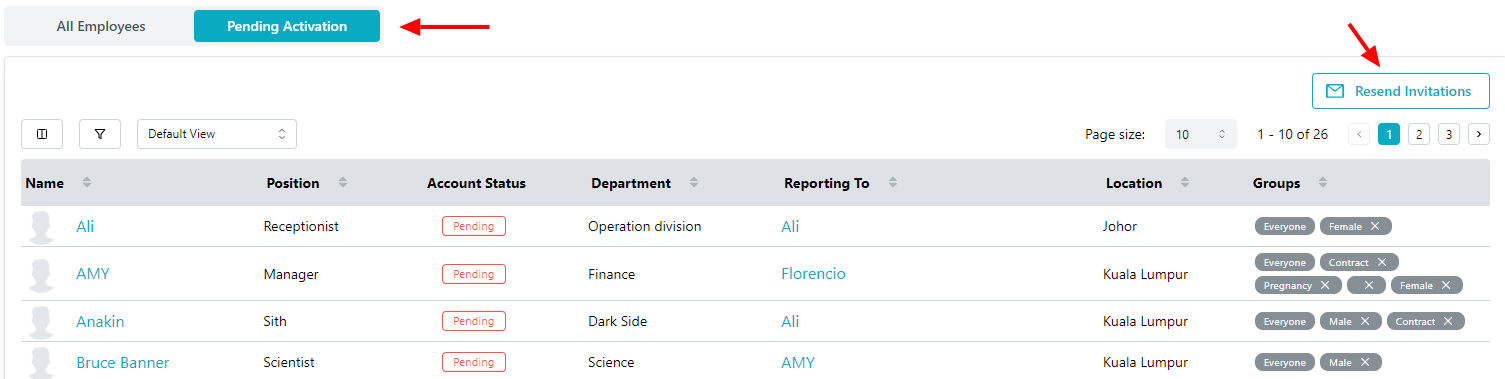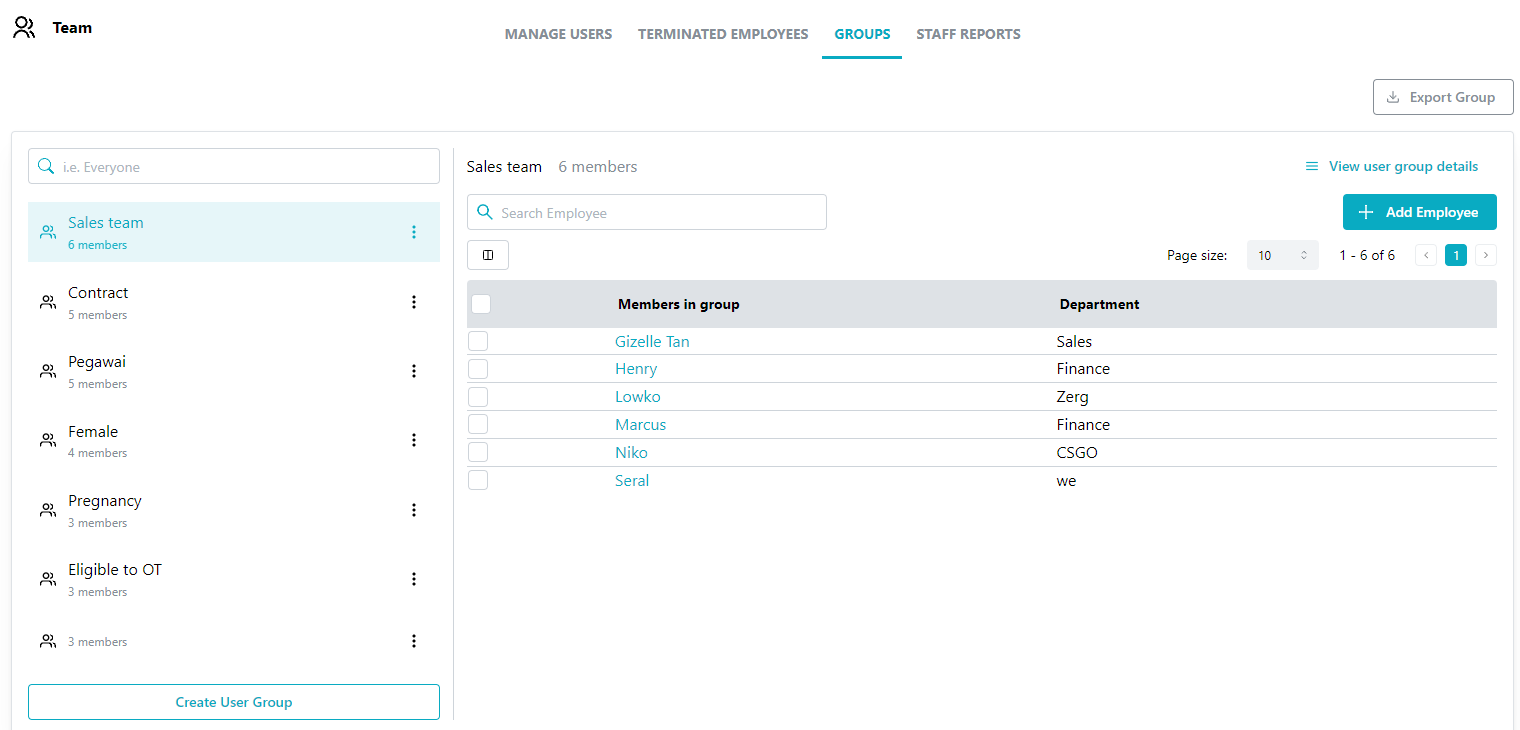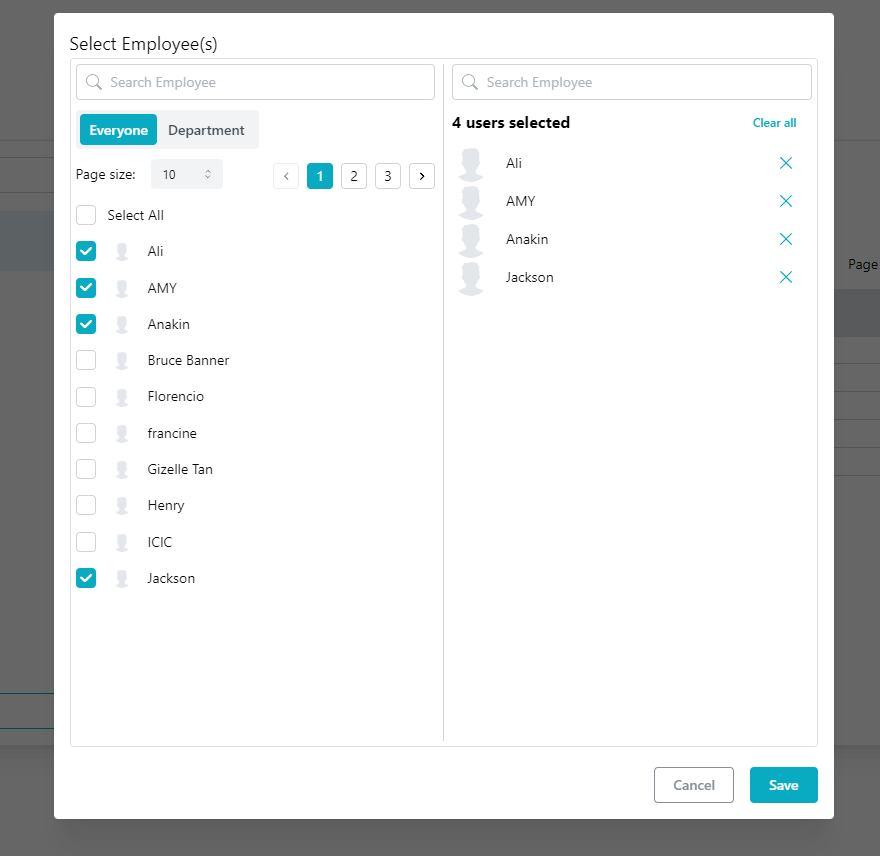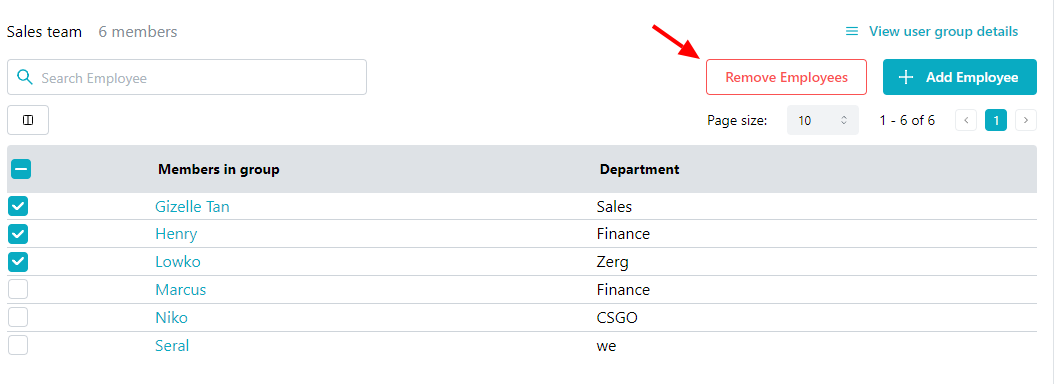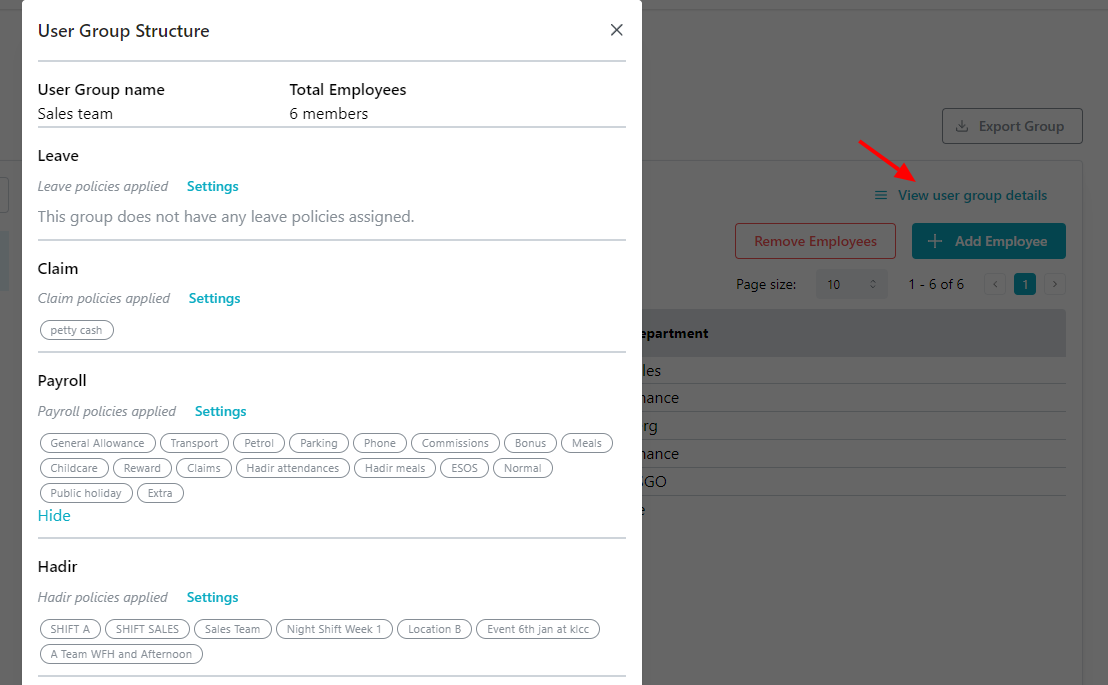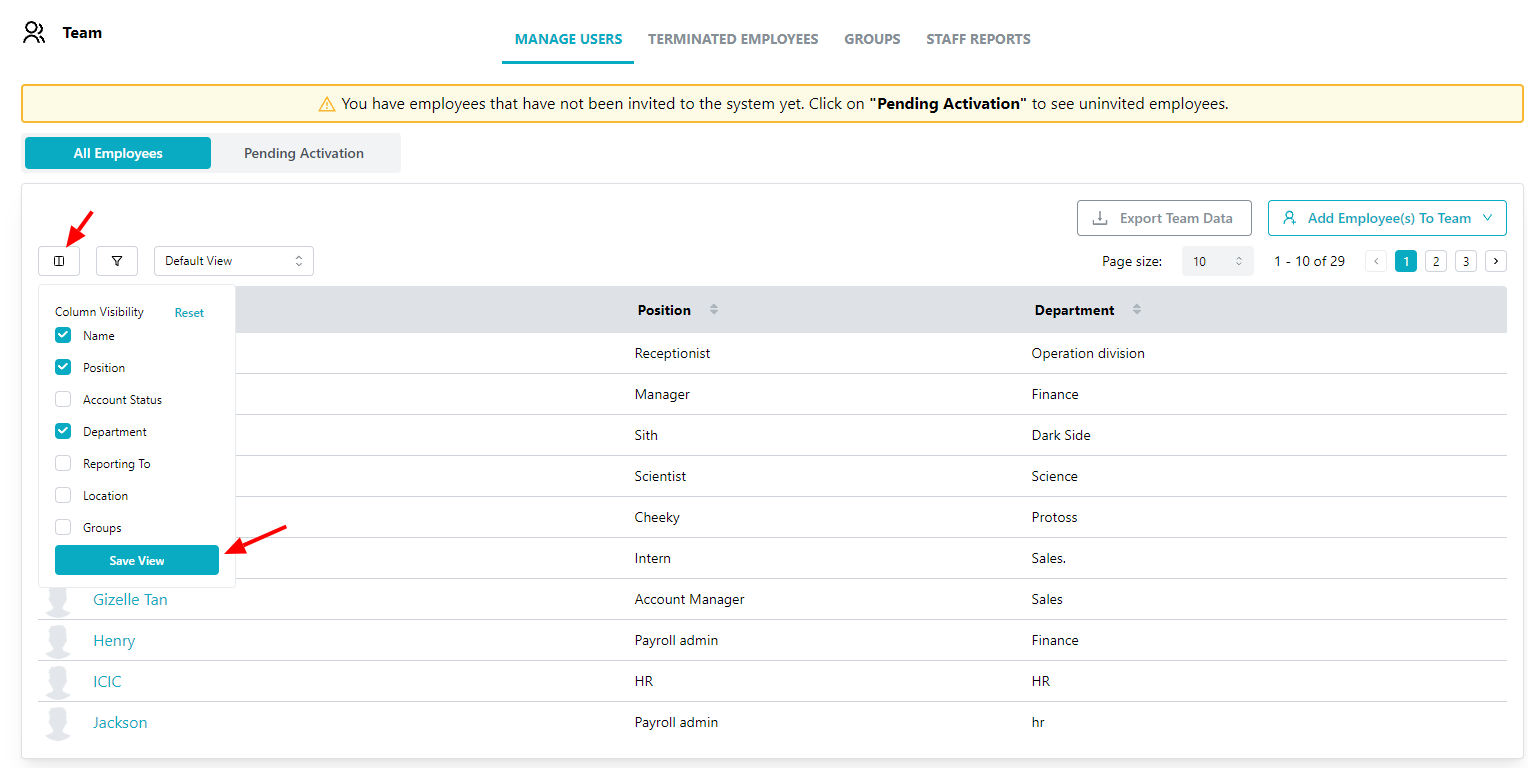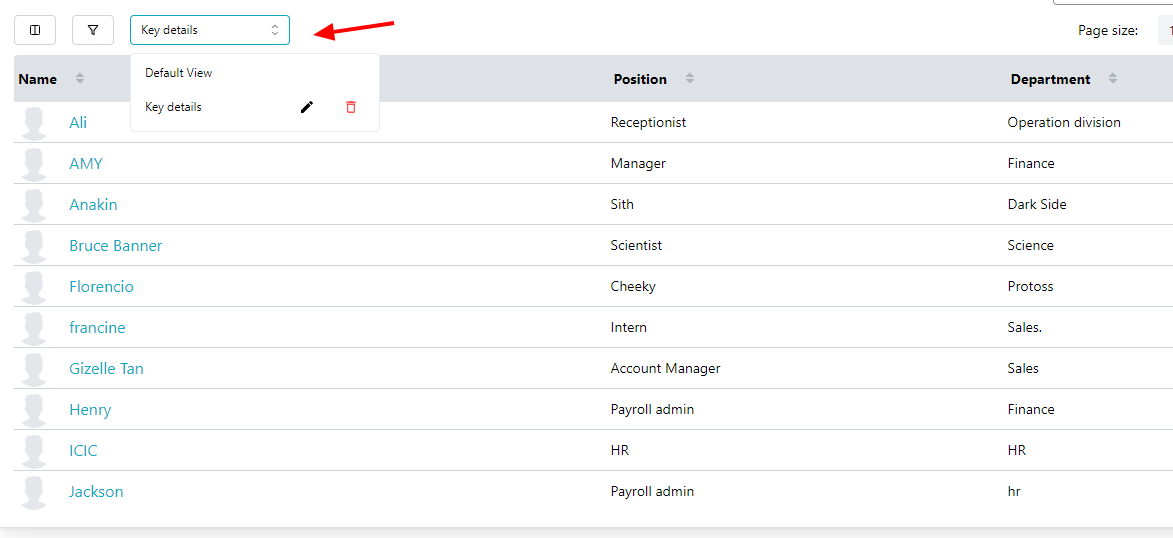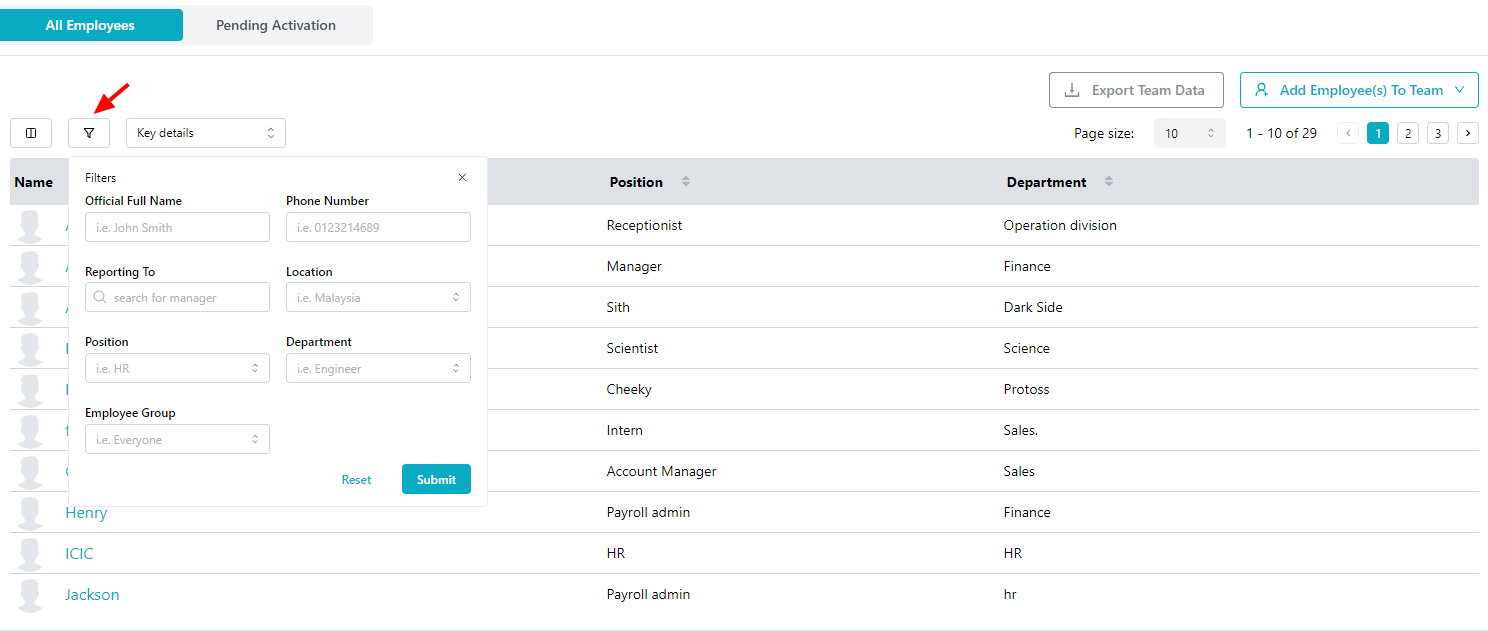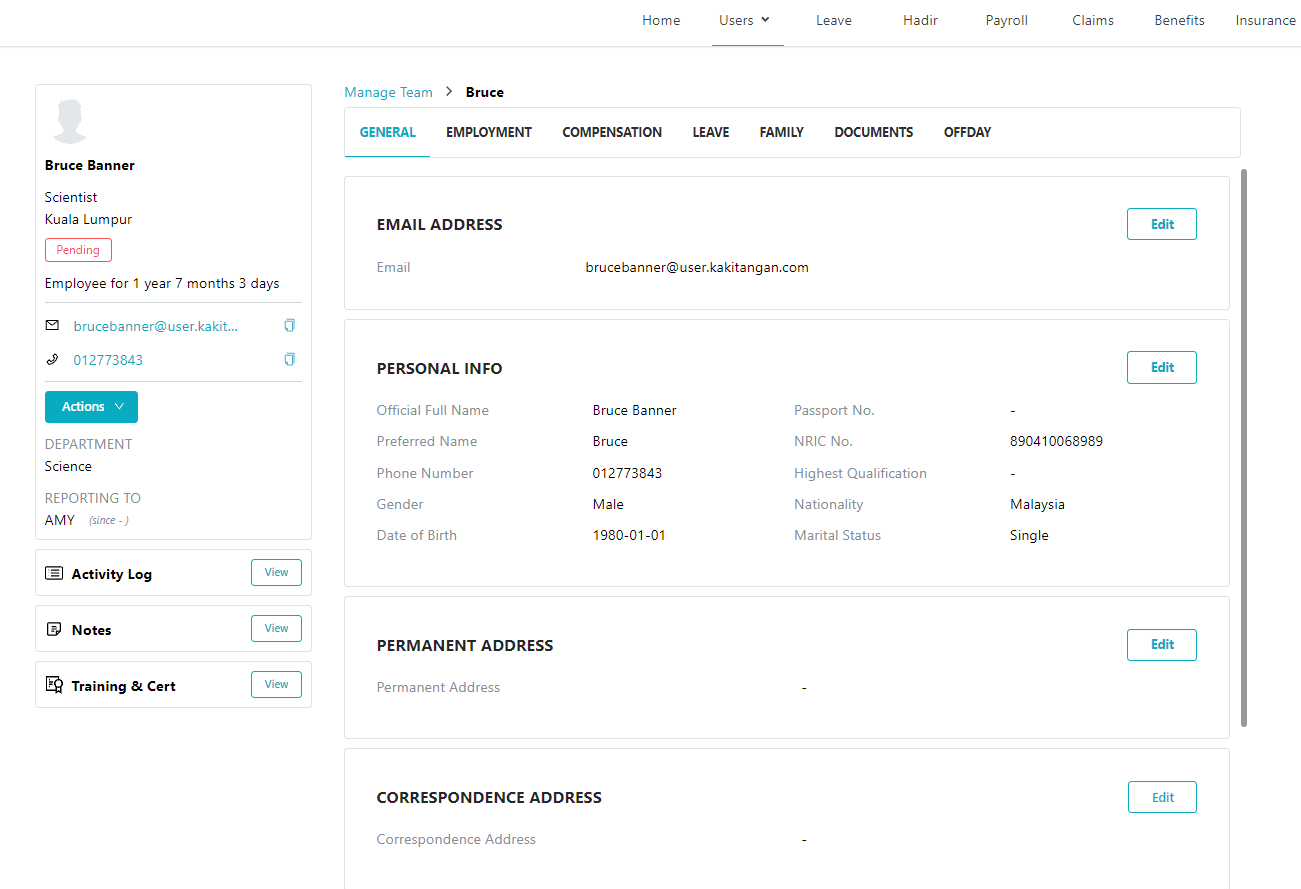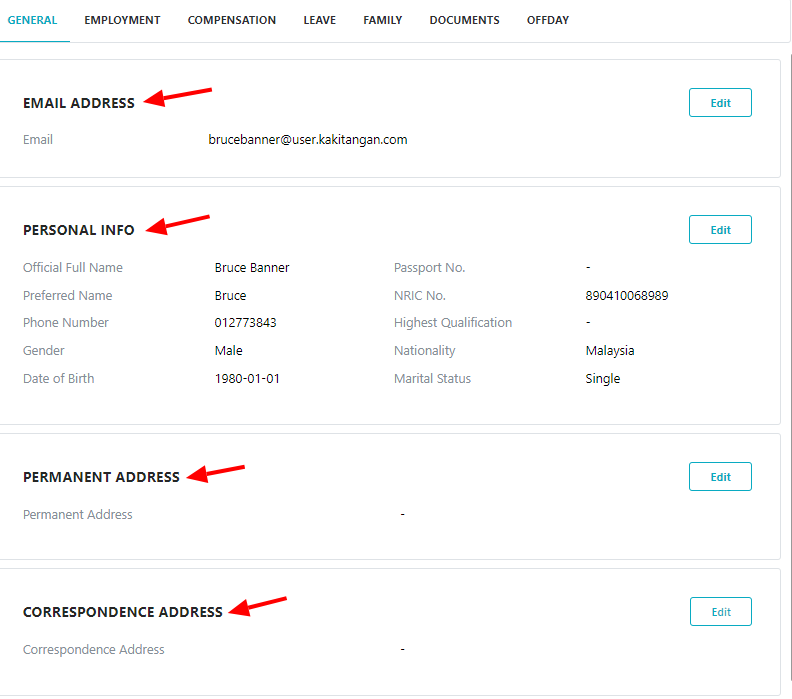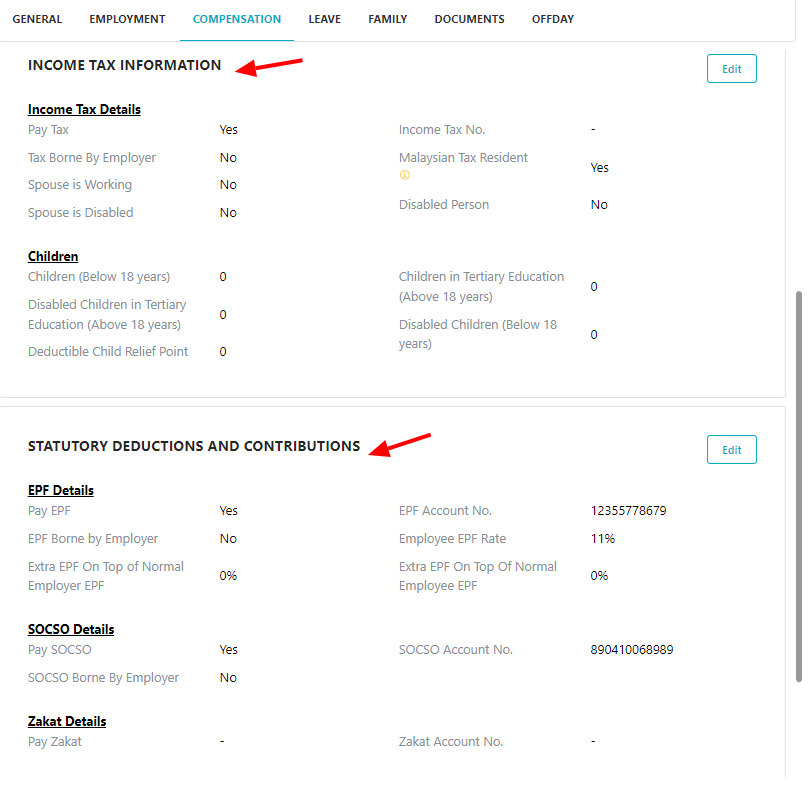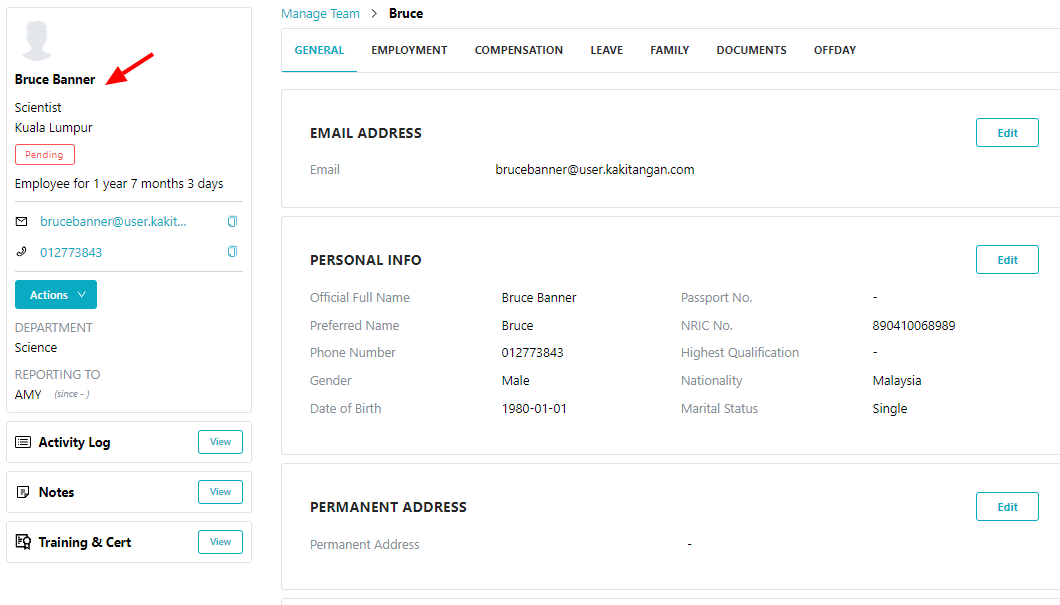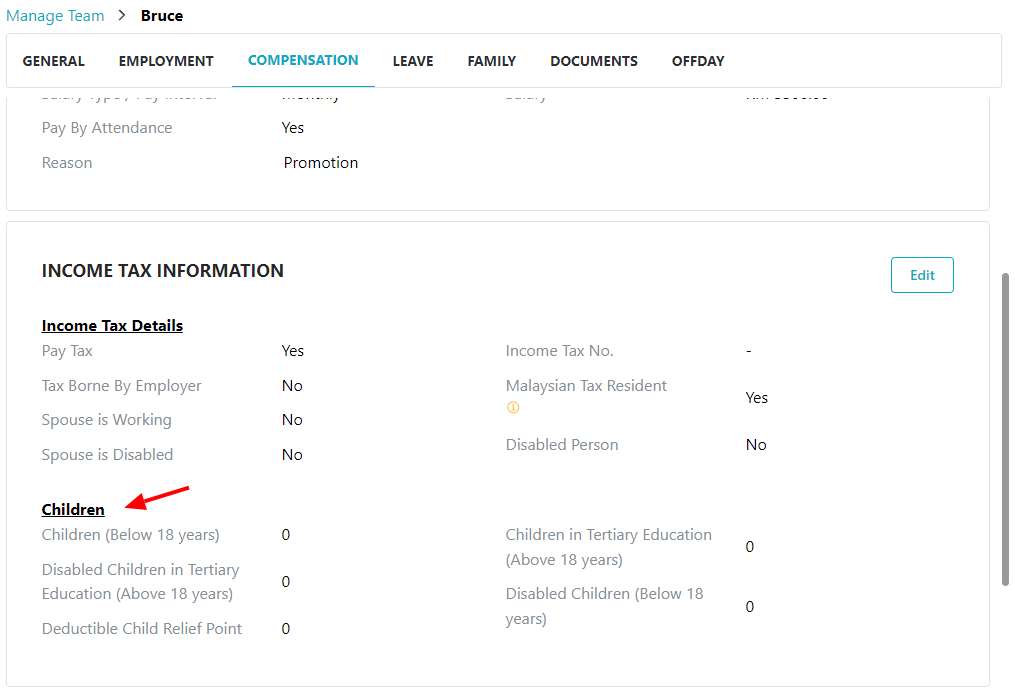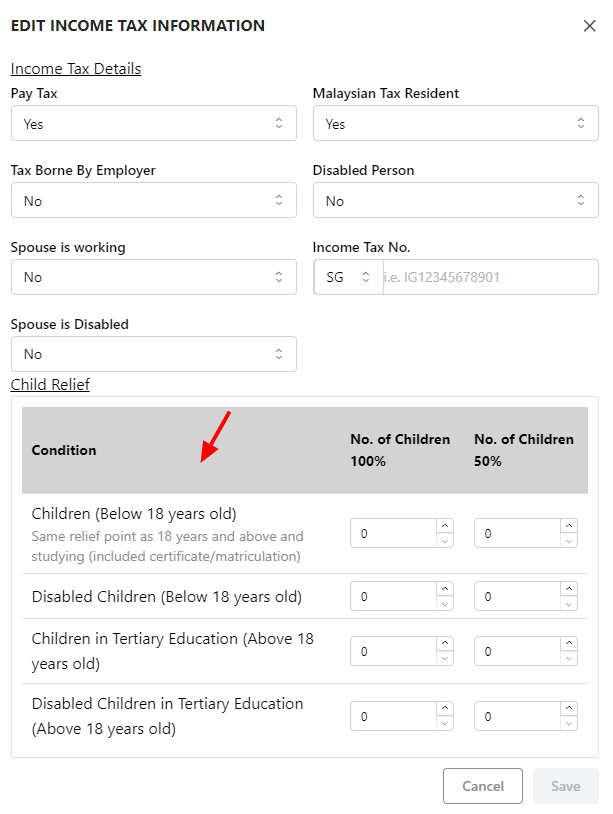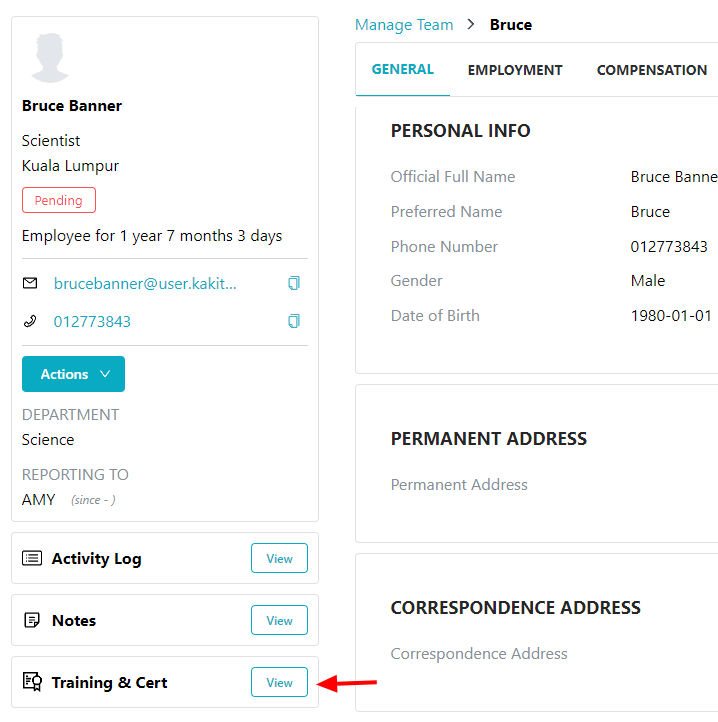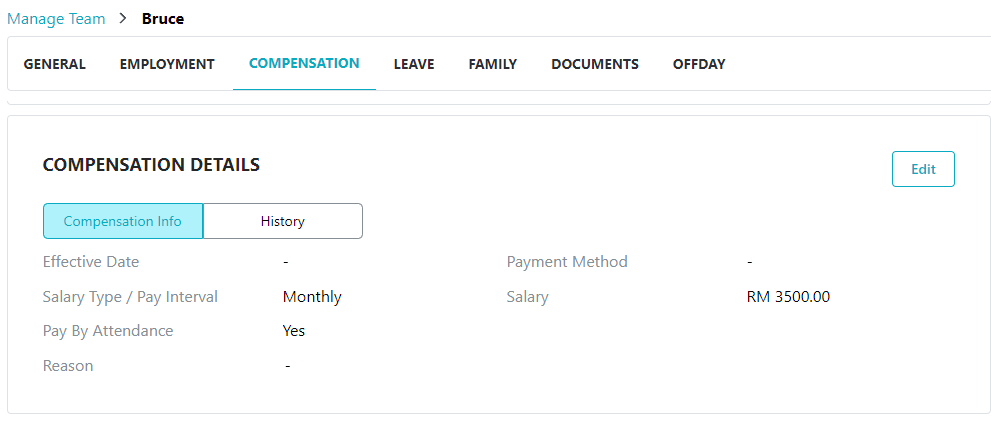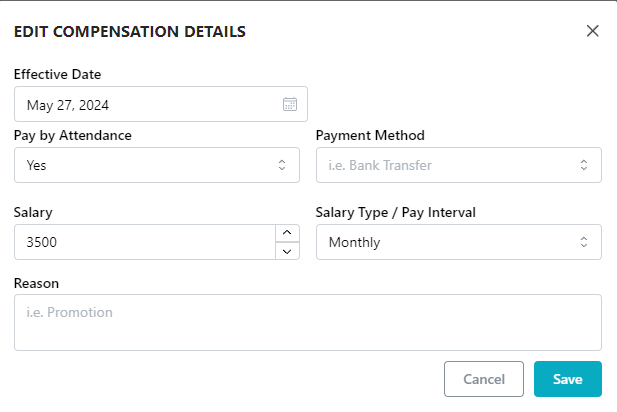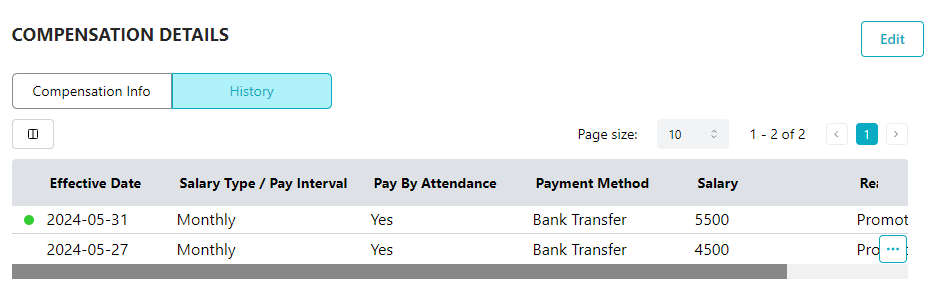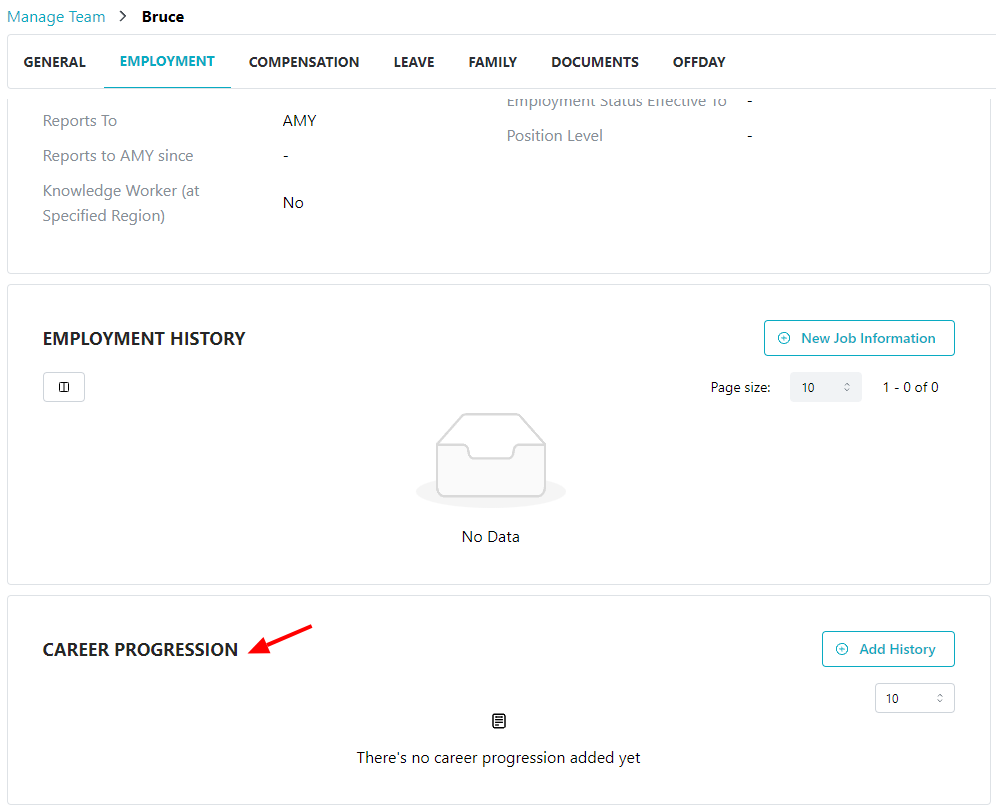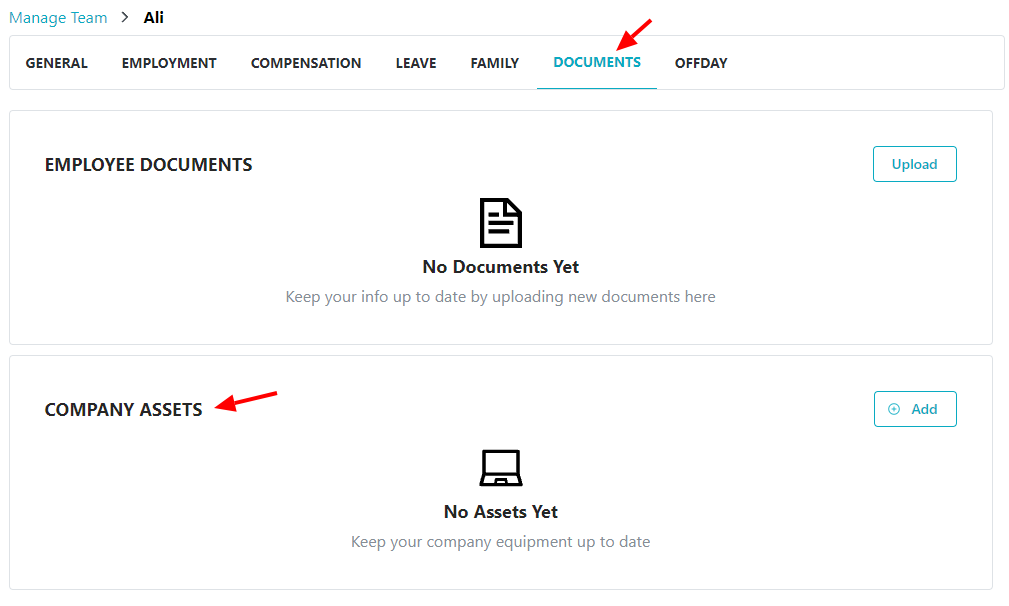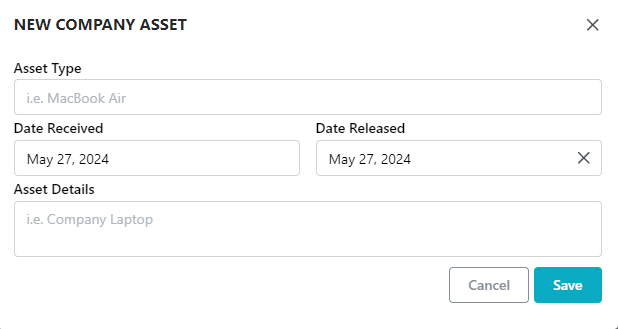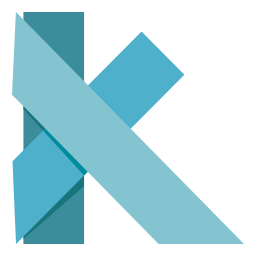Complete guide: Users Page & User Profile
🎉 Exciting News! Our Users Page and User Profile Just Got an Upgrade! 🚀
We’re thrilled to unveil our newly upgraded pages, designed to bring you an even better experience. Here’s what you can look forward to:
✨ Sleek New Design: Easier navigation, stunning visuals.
⚡ Enhanced Features: Faster load times, smarter tools.
🔥 New features: Compensation history, Saving multiple employee views, and many more.
Users page
This is the new look of Users page:
Enhanced features:
- Pending employees
In the old page, there's a red or green icon next to employees' name to indicate if the employees have activated their account or not, but now, you can easily tell with Account Status:
By going to Pending Activation, you can also mass send the invite email to all inactive employees instead of sending it one by one:
- User Groups
It is now easier to add and remove employees:
Easily identify which module is using the user group:
New features:
- Save multiple views of employee details
With Column Visibility, you can now save multiple views based on the selection and easily access those views without having to select again:
- A better filter function to search for employee's details easily:
Special note: If you can't see yourself as part of the employee list, you can access your profile via Users > My Profile:
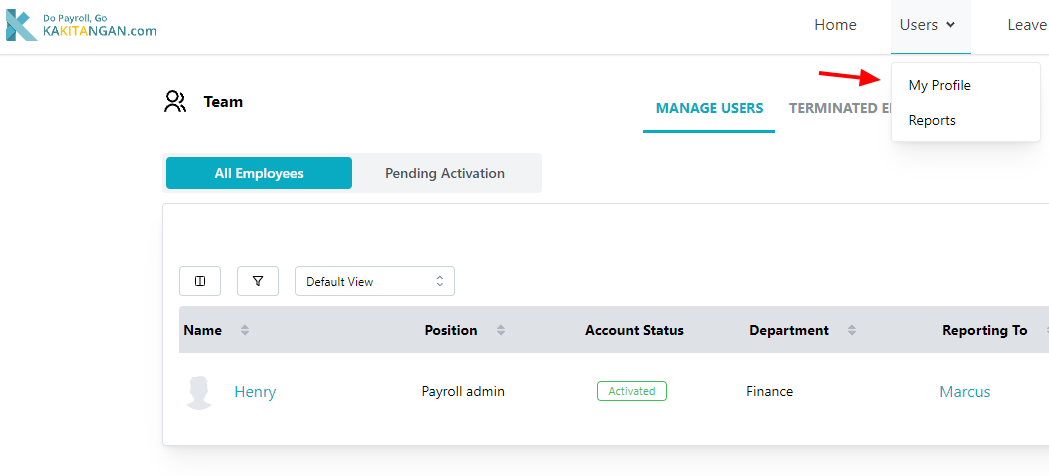
User profile
This is the new look of an employee's User Profile:
Enhanced features:
- Faster loading time. Employee's user profile used to take a couple of seconds to load but now it is almost instataneous.
- Better categorization of information with accurate titles instead of looking through each field one by one to search the one you need:
- Now employee's summary info is constantly on the left and less scrolling up and down needed as well. Previously if you were to scroll to the bottom of the page, you would need to scroll all the way to the top to see which employee is this.
- Child relief
Child relief details have been enhanced to more accurately track and calculate employee's tax amount.
New features:
Training and cert
Now you can add any sort of training or certification that the employee has completed and easily track it here:
- Compensation Info & History
Compensation Info is the current payroll details that will be used in the payroll calculator. Anytime that you edit it, it store a record in History. This way, you can track the employee's payroll history over time.
- Career progression
Career progression can be used to add in previous jobs/work experiences whereas Employment history can be used to add in the current work experiences in the company, for example, a promotion in the current company.
- Company Assets
Company Assets is located under Document, and it can be used to track any assets that the company have given to the employee:
We hope that all these enhanced and new features will help you with your day-to-day HR tasks! Feel free to provide feedback on how we can further improve them.
If you have any further questions/enquiries, please feel free to email to support@kakitangan.com or via our live chat.